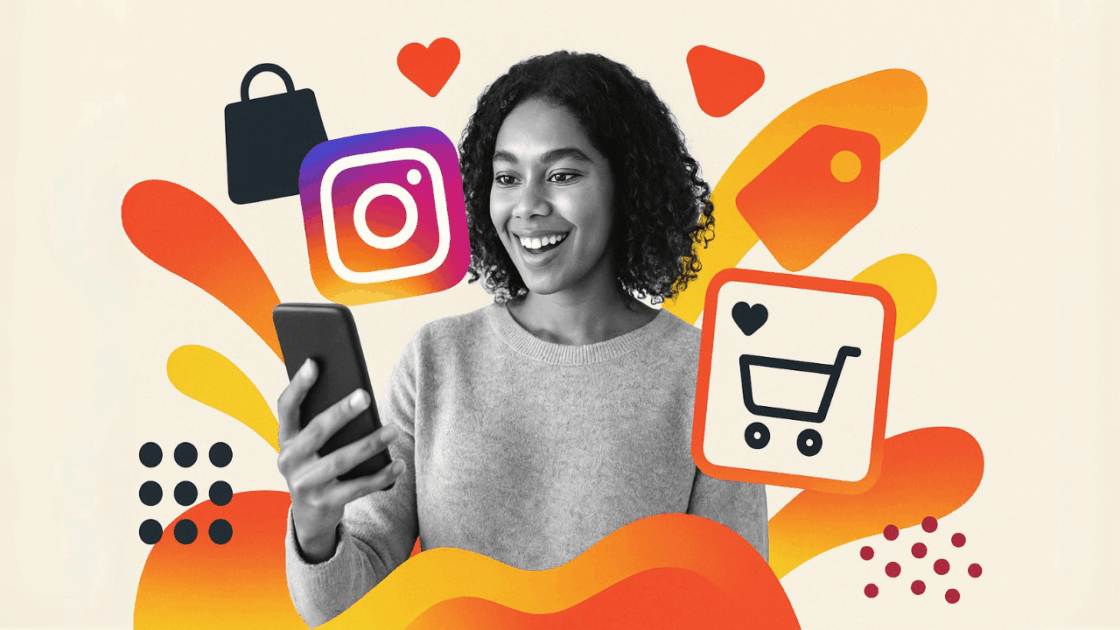Instagram for ecommerce has become essential, with about 12% of digital buyers in the U.S. using the platform for online shopping. This makes it a great place for ecommerce businesses to connect with their target audience, reach potential customers, and boost engagement that drives ecommerce sales and revenue.
For ecommerce businesses seeking to sell product effectively through social media channels, Instagram provides robust capabilities for creating engaging shopping online experiences. As part of a holistic ecommerce approach incorporating engaging high-quality visuals and thoughtful product tags, and user-generated content, converting Instagram users to regular paying customers and other incremental sales is key.
In this article, we’ll discuss 15 Instagram social commerce features to help you grow your ecommerce store, optimize your product pages, and drive stronger connections with your target audience through proven marketing strategies.
1. Instagram Stories Highlights on Your Profile
What’s the point in producing quality content if it’s disappeared after 24 hours? It’s okay for creating exclusivity and for offers that are only good for a period of time, I agree, but you don’t want all that good work to be lost at times.
That’s where Stories Highlights comes in. You can save and share moments you think about and capture spontaneously with your audience using this feature without sharing it on your feed.
- Click on the “+” button at the top right corner of your profile
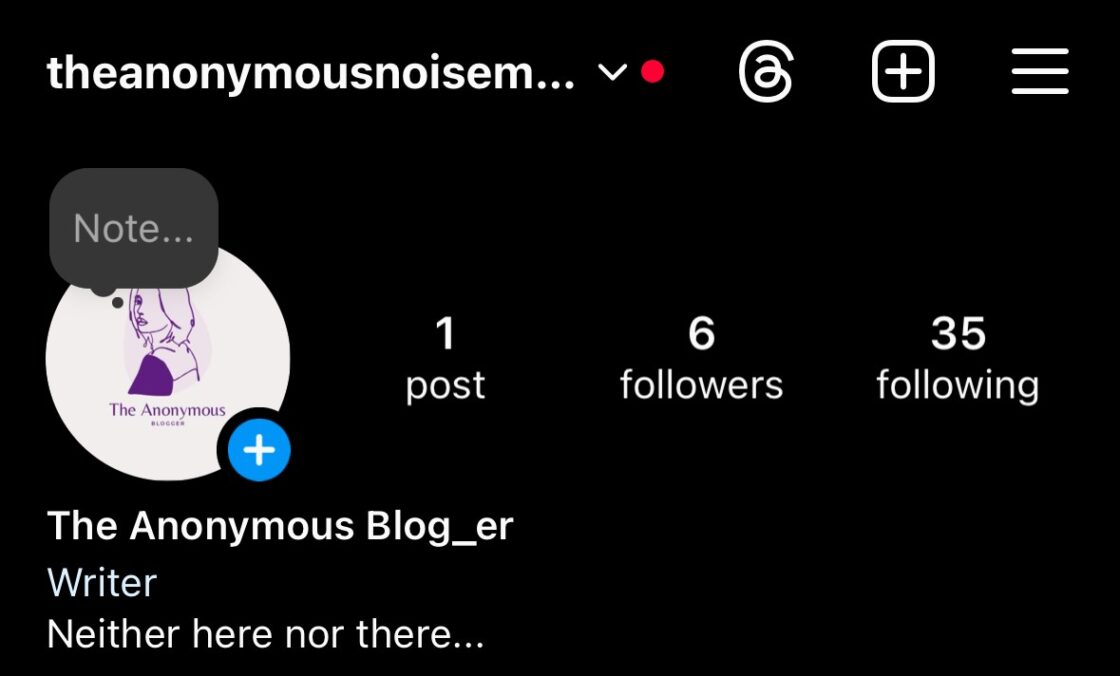
- Select “story highlight” from the drop-down list.
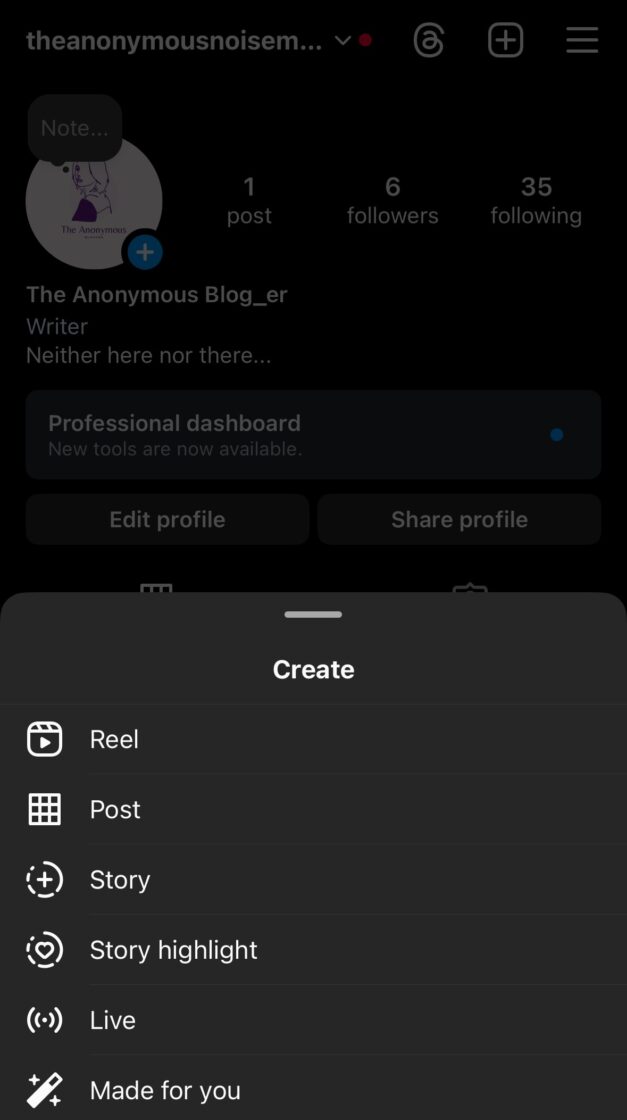
- Select the stories you want to highlight and click “next.”
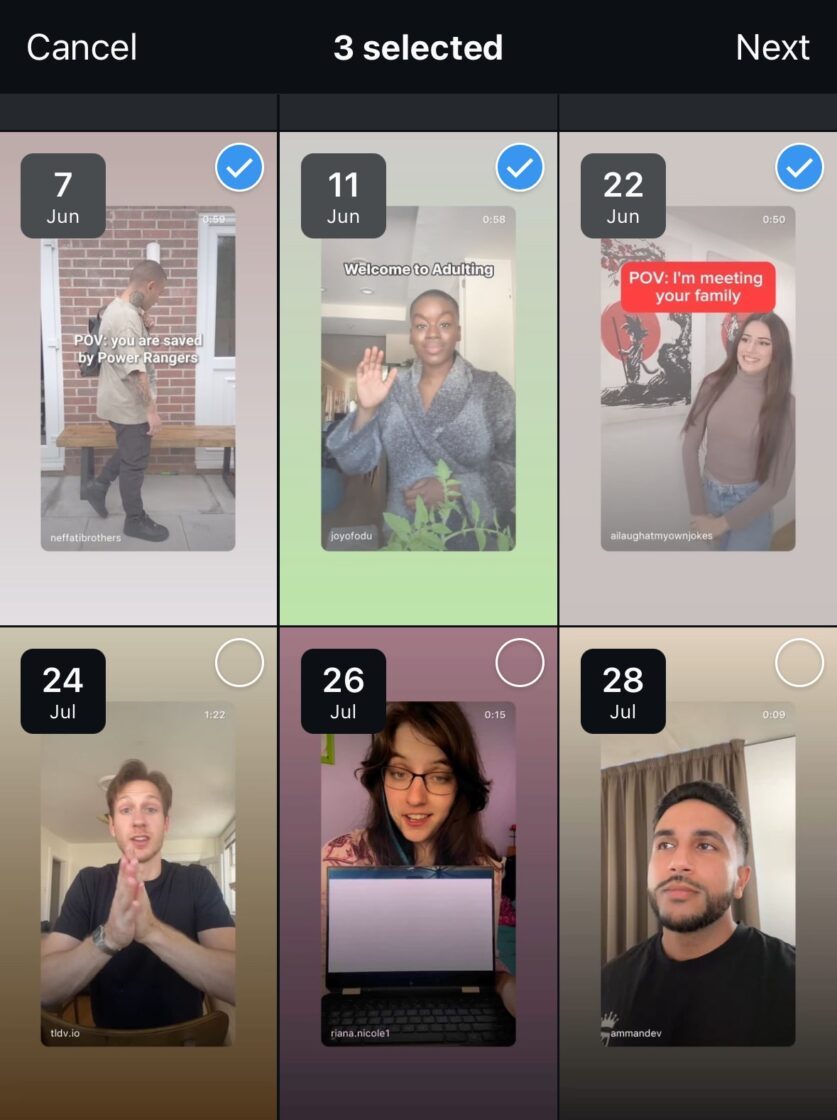
- Add a cover image and title to your highlight
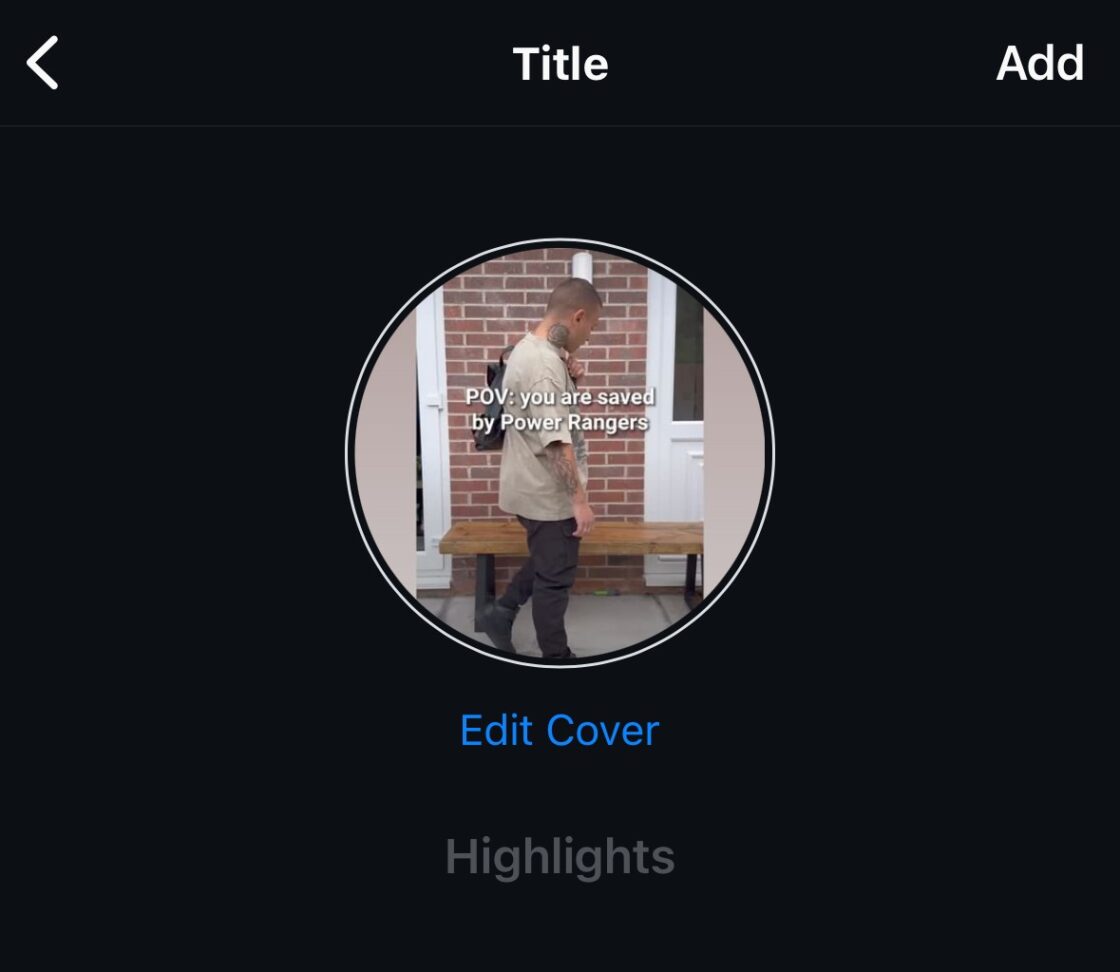
- That’s it! Your Instagram story highlight should appear on your profile.

Make sure you organize your Story Highlights and give them different names. Your ecommerce business should create Highlights called “New Arrivals,” “Customer Testimonials,” “How-To Guides,” and “Behind the Scenes” to drive more engagement and provide value to leads. The highlights help you feature different products and get the customers to look at your ecommerce shop more. When the number of stories in one highlight category makes it impractical for individuals to sift through them, check and see if you can eliminate some stories from it or break them into chunks that you can manage.
2. Shoppable Stickers and Instagram Checkout
Shopping labels and checkout on Instagram complement the platform’s ecommerce functionalities and become a viable business instrument through which ecommerce companies can directly appeal to the target population and induce interactions by means of convenient online purchasing processes.
Instagram shopping stickers (also called product stickers) allow ecommerce brands to create shoppable posts in their Stories using strategic product tags. When users click on the shopping stickers, they are directed to full product pages that include prices and descriptions, and the option to purchase. The combination of good images and product tags enables consumers to purchase more efficiently and effectively, and provides prospective consumers with the information necessary to purchase all in the application and never having to exit it.

Where Instagram Checkout takes it a step further is by actually allowing users to purchase products directly within the Instagram program without the redirect to the third-party website. When the product has been tagged and the user clicks for information, there’s the ability to do the “Checkout on Instagram.”
Users can quickly buy products they discover on Instagram since they can save the payment method once and then save it to their account, easing the process.
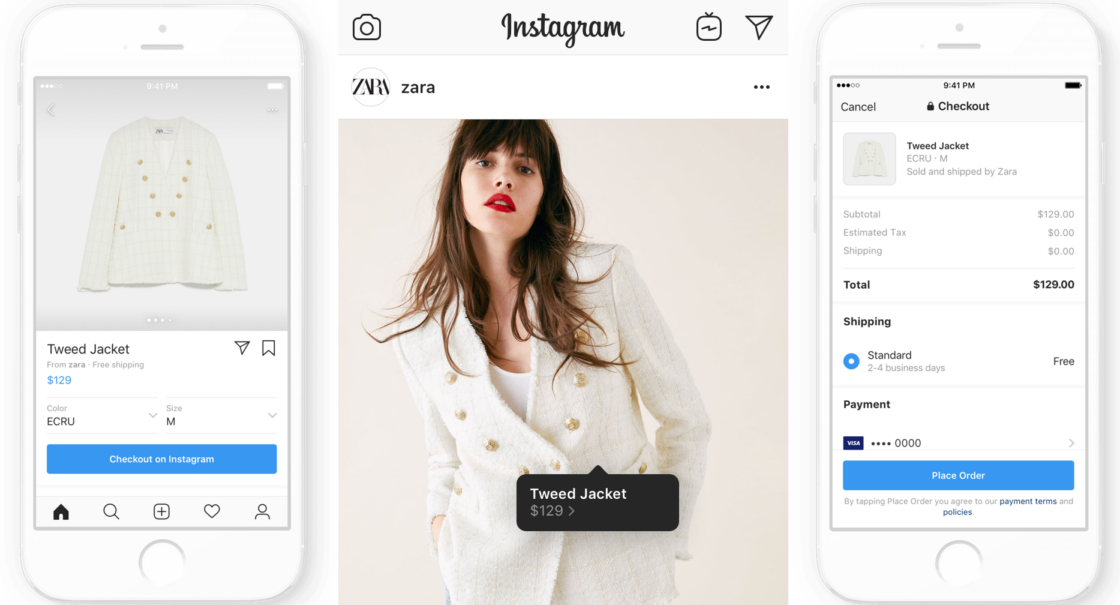
Optimizing Product Pages for Instagram Success
For ecommerce businesses, whose shopping functionality relies on optimizing their product database and product pages at the individual level, the reward occurs when consumers click the product tags inside shoppable posts and receive rich product pages that contain all the information they want to render a decision and transact.
Key elements for effective product pages include:
- High-quality images from multiple angles showing product details
- Clear product descriptions that address common customer questions
- Competitive pricing displayed prominently
- Customer testimonials and ratings to build trust with potential buyers
- Related products to showcase multiple products and increase order value
- Easy navigation back to your profile or other social media platforms
High-quality photos are especially important to the success of ecommerce, since the visual platform needs powerful photos to halt viewers and stimulate action. The ecommerce company should invest in high-end product photos that feature items in lifestyle shots such that users can picture themselves using the items and be stimulated to impulse purchase them.
3. Collaborative Posts
Instagram allows users to publish content together via collaborative posts. The users appear as co-creators, and the post shows up on both of their profiles, sharing the same comments and likes.
This feature is essential for ecommerce businesses pursuing influencer marketing strategies and influencer partnerships, as it helps maximize reach to both users’ followers simultaneously while creating authentic user-generated content. Collaborative posts boost engagement by leveraging the trust that influencers have built with their target audience, making them more likely to become loyal customers and drive more sales for your ecommerce store.
To begin the collaborative post feature, the user writes a post or reel just as they would regularly, and navigates to the option “Tag People” and chooses the option to add a collaborator by searching the user ID. The collaborator receives the request to collaborate on the post and must accept it prior to the process of collaboration.
Here’s an example from tl;dv and Semrush.
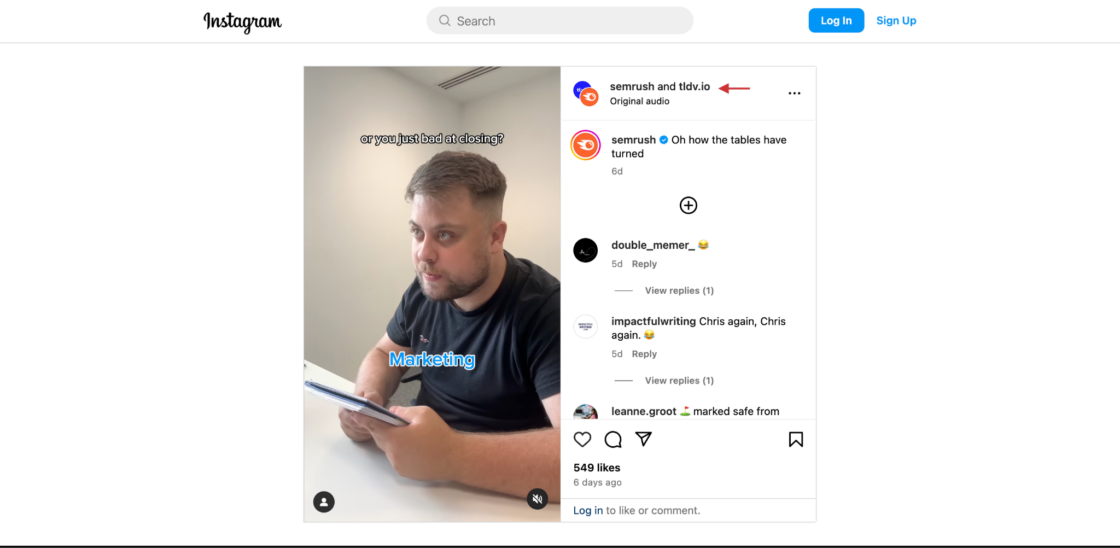
4. Embedded Instagram Stories
Bring Instagram Stories to your website with Juicer to boost engagement and help sell products beyond your Instagram account. Juicer lets you embed Instagram Stories on your ecommerce website as a beautiful social media wall. That way, website visitors can interact with your social content without leaving your site, creating a seamless shopping experience that connects potential customers with your Instagram business account.
Juicer-embedded Instagram Stories walls are permanently available, meaning they don’t expire after 24 hours like regular Stories. You can add call-to-action buttons to your Story wall so people can shop for items directly from your social feed, turning user-generated content into powerful sales tools for your ecommerce brand.
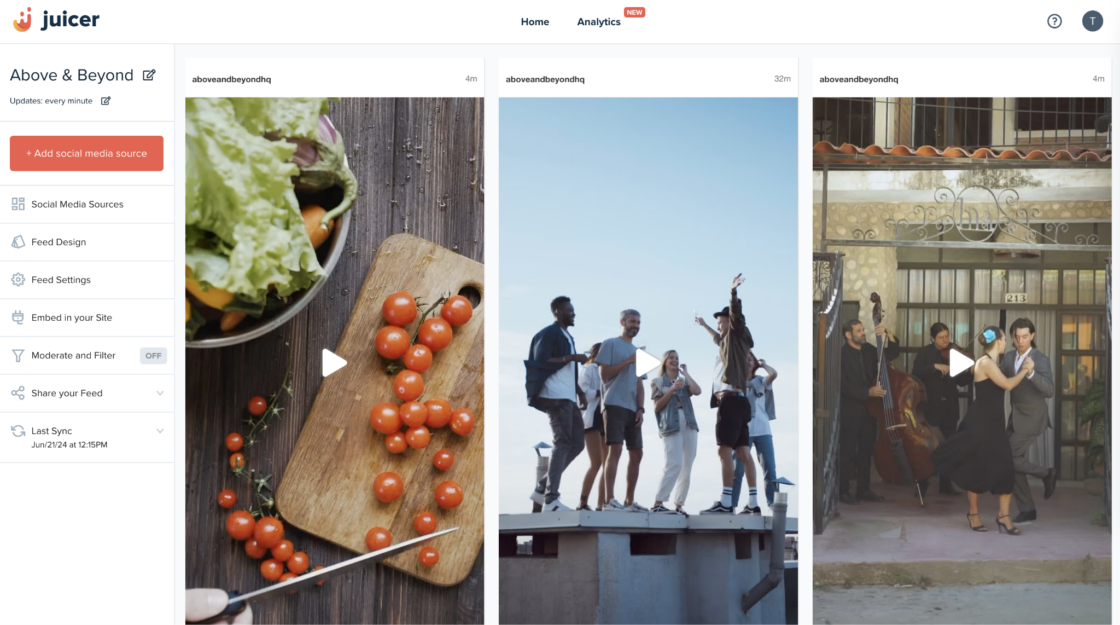
5. Posts Archives
Not every post needs to stay around forever. If you have posted content in the past that doesn’t fit your current branding or leads to many questions and confusion from people who encounter the old content, consider archiving it.
Doing this instead of deleting them gives you continuous access to the comments under the content in case you need them while keeping your feed clean, focused, and up to date with your latest branding strategy.
To archive your Instagram posts:
- Open the post and click on the three dots at the top right corner of the page

- Select “archive” from the drop-down menu
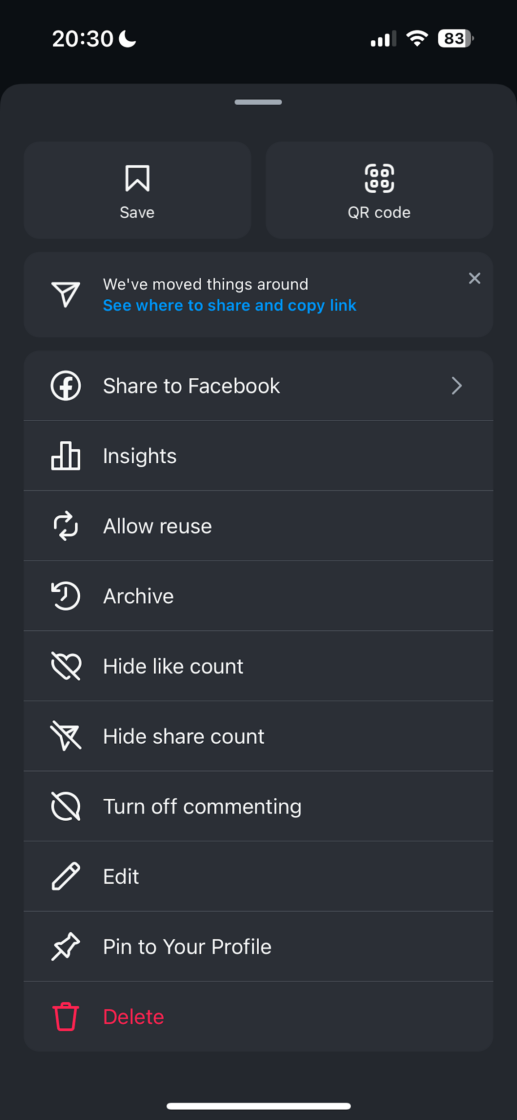
6. Instagram Live
Instagram Live is a feature within the Instagram app that allows users to broadcast videos to their followers in real-time.
When someone you follow goes live, their profile picture will appear with a colorful ring around it and the word “Live” under their profile picture in the Stories section at the top of the feed. Viewers can interact with live broadcasts by sending likes and comments, offering a real-time way to engage with the broadcaster.
Instagram Live offers a range of possibilities for your ecommerce brand, from Q&A sessions, tutorials, and behind-the-scenes looks at events to casual conversations. Once the live broadcast ends, you can save it to your Instagram profile for anyone to watch later.
Going live allows your audience to engage with you directly, which boosts their trust and allows you to tap into feedback from real followers.
Learn more: How to go live on Instagram
7. Broadcast Channels
An Instagram broadcast channel is a public, one-way messaging feature that allows businesses to send direct bulk message updates to their audience.
Anyone who joins your channel can react and reply to messages you send or vote in polls you create in the channel, but they cannot send messages. Since your broadcast channels are public, they are discoverable by anyone on Instagram.
How it works:
- Creation: Creators can create a broadcast channel from their Instagram profile.
- Invitation: Followers can join a broadcast channel by tapping on a link or QR code shared by the creator.
- Messaging: Creators can send text messages, photos, videos, voice notes, and polls to their channel members.
Think of it as a private newsletter or exclusive club for your followers. It’s a great way to strengthen your connection with your audience and keep them informed about your latest activities, including product releases, upcoming events, marketing campaigns, etc.
8. Insights Dashboard
There’s more to Instagram metrics than just likes. Regularly check Instagram’s Professional Dashboard to stay on top of your account’s insights.
On your Instagram dashboard, particularly if you have a Business or Creator account, you can access various insights that help you understand your audience and how they interact with your content. Here’s what you can typically see:
Activity Insights
- Interactions: the total number of actions taken on your account, like profile visits and website clicks.
- Discovery: how many people see your content and where they found it, detailing reach and impressions.
Content Insights
- Performance of individual posts, stories, Reels, and IGTV videos: Shows likes, comments, saves, shares, views, and the reach of each content piece.
- Post insights allow you to see the content that performs the best over a specified time, helping you understand what resonates with your audience.
- Story insights provide data on viewer interactions, including replies and exits, giving clues on what keeps your audience engaged.
Audience Insights
- Growth: tracks follower increase or decrease over time alongside the sources of your followers (e.g., whether they found you through a hashtag or your profile).
- Demographics: information about your followers, including age ranges, gender, and top locations (cities and countries).
- Follower activity: shows when your followers are most active on Instagram, helping you to pinpoint the best times to post.
To access these insights, you have to switch to a Business or Creator account since these features are unavailable on personal accounts.
9. Instagram Notes
One of Instagram’s latest features is Notes. It allows you to share short, written content, much like Twitter, except it blends in with the Instagram UX. Notes can be 60 characters long, and you can share them with followers who follow you back or with people on your “Close Friends” list. Notes will appear above your direct messages in your inbox and disappear after 24 hours, similar to Instagram Stories.
E-commerce brands can make the most of Instagram Notes by using it to engage with their audience in a more personal and immediate way and create a sense of urgency and exclusivity. They can use Notes to:
- Announce flash sales or limited-time offers.
- Share quick updates or reminders about upcoming product launches.
- Provide exclusive discount codes to their “Close Friends” list.
- Engage followers with short, interactive messages or questions.
- Promote new blog posts, videos, or other content.
10. Pinned Comments
Occasionally, a question or remark by the customer in the section of comments goes more viral than the content. To get other people to view this comment right away, pin the message to the very top of the section of comments.
They can be answers that cater to frequently asked questions or users who post good reviews or testimonials. This allows new users quick access to useful information and leaves good impression for the brand.
11. Pinned Posts in Your Feed
If there’s a status that offers a wealth of valuable information, something good for branding, or a status that can be used for the campaign you’re running, Pin It to the Top on your page. It will keep the status at the very top of the feed even if you start creating other posts.
Use this function to feature key products, offers, or company announcements. It allows you to keep your most interesting articles center stage at all times while not preventing you from producing new articles.
12. Setting Up Your Instagram Business Account
Before leveraging Instagram’s ecommerce features, you need to establish a proper business account foundation. Converting from a personal to a business profile unlocks essential tools that help ecommerce businesses sell products effectively and reach their target audience through ads and other new features.
Key Benefits of Instagram Business Accounts:
- Access to shopping features for product catalog integration
- Analytics to track engagement and understand your audience
- Contact buttons that make it easier for potential customers to reach you
- Advertising capabilities, including carousel ads to boost engagement and reach new audiences
- Product tagging functionality for shoppable posts and stories
- Call-to-action buttons to direct traffic to your product pages
Converting to a Business Profile:
- Go to your profile settings
- Select “Account” then “Switch to Professional Account”
- Choose “Business” as your account type
- Connect your Facebook business page (required for shopping features)
- Add your business contact information and category
- Complete your business profile with quality images and a compelling bio
A properly set up business account serves as the foundation for all e-commerce activities on the platform, enabling you to leverage shopping features to convert users into loyal customers and drive online sales for your business.
13. Create Auto Reply Responses to Common Messages
Running a business account on Instagram means you’ll often get the same question repeatedly in your DMs. Simply referring people to the website isn’t ideal — they reached out for a reason.
You also want to engage with customers promptly, but keeping an eye on your inbox takes time. Luckily, Instagram created a feature to help you out: quick replies. They enable you to save and reuse responses to frequently asked questions to save time and ensure consistent, accurate replies. Here’s how:
- Go to Settings and navigate to the Business or Creator section.
- Select Quick Replies.
- Create a shortcut that’s relevant to the questions you usually get. For example, ”delivery costs”. Then, you type out the complete response that will appear whenever you type the shortcut.
This Instagram feature saves ecommerce businesses time and ensures that potential customers are informed quickly to continue their shopping spree, ultimately helping to boost engagement and sell products more effectively.
14. Leveraging User Generated Content (UGC)
User-generated content is one of the most powerful tools for ecommerce businesses on Instagram. When happy customers share photos and videos featuring your products, it creates authentic social proof that resonates with your target audience and helps boost engagement naturally.
Strategies for Encouraging UGC:
- Create branded hashtag campaigns that customers can use when posting about your products
- Run giveaways that incentivize customers to share quality images
- Feature customer content on your feed and stories
- Offer exclusive discounts or rewards for customers who create content featuring your products
- Engage with customer posts by liking, commenting, and sharing their content
Benefits of UGC for Ecommerce Brands:
- Builds trust with potential buyers through authentic customer testimonials
- Increases reach as loyal followers share your products with their networks
- Provides free content creation for your social media marketing efforts
- Improves conversion rates as customers trust peer recommendations over traditional advertising
- Creates community around your ecommerce brand and encourages customer satisfaction
User-generated content serves as powerful social proof that helps convert users into loyal customers, making it essential for any ecommerce business looking to drive more sales on the platform.
15. Advanced Engagement Strategies
To maximize your presence and sell products effectively, ecommerce businesses need to implement advanced marketing strategies that boost engagement and create meaningful connections with their target audience.
Proven Engagement Tactics:
- Post consistently during peak hours when your audience is most active
- Use Stories polls and questions to encourage interaction
- Create carousel posts that showcase multiple products or highlight products from different angles
- Share behind-the-scenes content that humanizes your ecommerce brand
- Respond promptly to comments and direct messages from potential customers
- Cross-promote between your account and other social media platforms
Content That Drives Engagement:
- Tutorial videos showing how to use your products
- Before and after photos demonstrating product results
- Customer testimonials and success stories
- Seasonal sales content that aligns with shopping trends and flash sales
- Interactive content like polls, quizzes, and Q&A sessions
- Story ads featuring new features or product launches
By implementing these marketing strategies alongside quality images and strategic product tags, ecommerce businesses can create a thriving presence that consistently converts followers into customers and drives long-term business growth through increased online sales.
Bring Instagram to Your Website With Juicer
Your efforts don’t have to end on the platform. With Juicer, ecommerce businesses can display their feed on their online store via a social media wall. That way, website visitors can engage with your content — improving your reach and overall brand visibility while creating additional opportunities to sell products through user-generated content.
These 15 features provide ecommerce businesses with a comprehensive toolkit to boost engagement, reach their target audience, and convert users into loyal customers. By combining quality images, strategic product tags, effective business account management, and proven ecommerce strategies, your brand can thrive on Instagram and drive significant sales growth through social media platforms.
Whether you’re a fashion brand, clothing brand, or any other type of small business, implementing these ecommerce features will help you discover products that work best for your audience and create a successful marketing strategy that drives more sales.
Learn more about Juicer’s Instagram embed features.