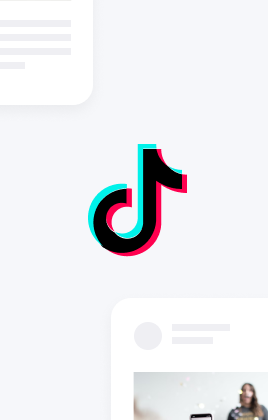Juicer Instagram Aggregator
Create a stunning Instagram social wall for your website or event displays with Juicer.
Today, Instagram has 1 billion active monthly users and is one of the fastest growing social media channels in the market. It’s easy to use functionality makes it one of the most aesthetically pleasing ways to promote your brand through hashtags and photos.
Instagram has 1 billion monthly active users and they primarily communicate hashtags and through images, but did you know that (according to Sproutsocial) 7 out of 10 hashtags on Instagram are branded? What are your followers using your branded hashtag to share? Instagram users also upload over 100 million photos a day. What beautiful photos are they posting of your product? You may have thousands of brand ambassadors following you on Instagram, but how can you easily show everyone else what they are sharing? On the flipside, how can you use your Instagram engagement to drive traffic to your website?
The answer is simple: Juicer’s Instagram aggregator.
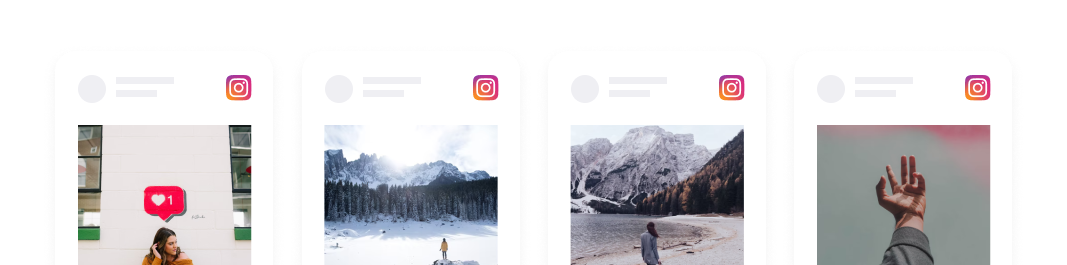
Today, the best way to market your company is through customer-generated content that sells your brand. People want stories and genuine testimonials from customers that prove your products and services do what you say they are going to do and Instagram is a great place to find this content. Convincing someone to do business with you solely through branded content isn’t enough anymore.
With Juicer’s Instagram hashtag aggregator you can embed your Instagram feed directly onto your own website. You can introduce visitors to your social side without having to navigate off your site and log in to Instagram! Show off all the best images and hashtags from you and your customers.
You can embed your Instagram hashtag aggregator wherever you want! For instance, by embedding a website Instagram feed on a product page, you can help decrease bounce rates and improve conversions. Authentic live testimonials from your customers give potential customers the validation they need to buy your product.
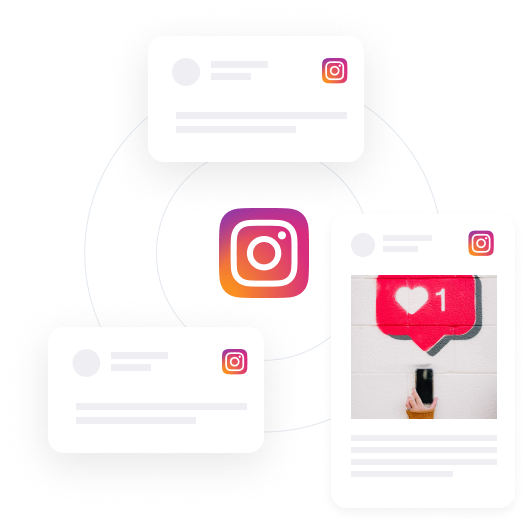
Instagram is another tool to engage your current students and attract new ones. Through Instagram aggregation, you can create an engaging community feed for existing students to connect with. Adding an Instagram feed to your website gives potential new students a live, illustrated sneak peak into campus life through photos and hashtags. Juicer’s social media aggregator has been used by both Stanford and Princeton University.
According to Brandwatch, engagement with brands on Instagram is 10 times higher than Facebook, 54 times higher than Pinterest, and 84 times higher than Twitter. Chances are if you’re a marketing consultant or agency, your clients are probably using Instagram to grow their business.
By using Juicer’s social media aggregator, marketing agencies and freelance marketers can now manage multiple campaigns, events, and client social media streams on one simple platform. Help your clients enhance their websites with fresh daily content while improving customer engagement on Instagram.
By using an Instagram hashtag aggregator for Ecommerce, you allow potential customers to see what others are sharing about your products without them having to leave your website. For example, putting an Instagram aggregator on a Shopify product page not only gives potential customers authentic product testimonials but yet another reason to stay on your website longer. Juicer’s Instagram aggregator helps improve conversions and dwell time.
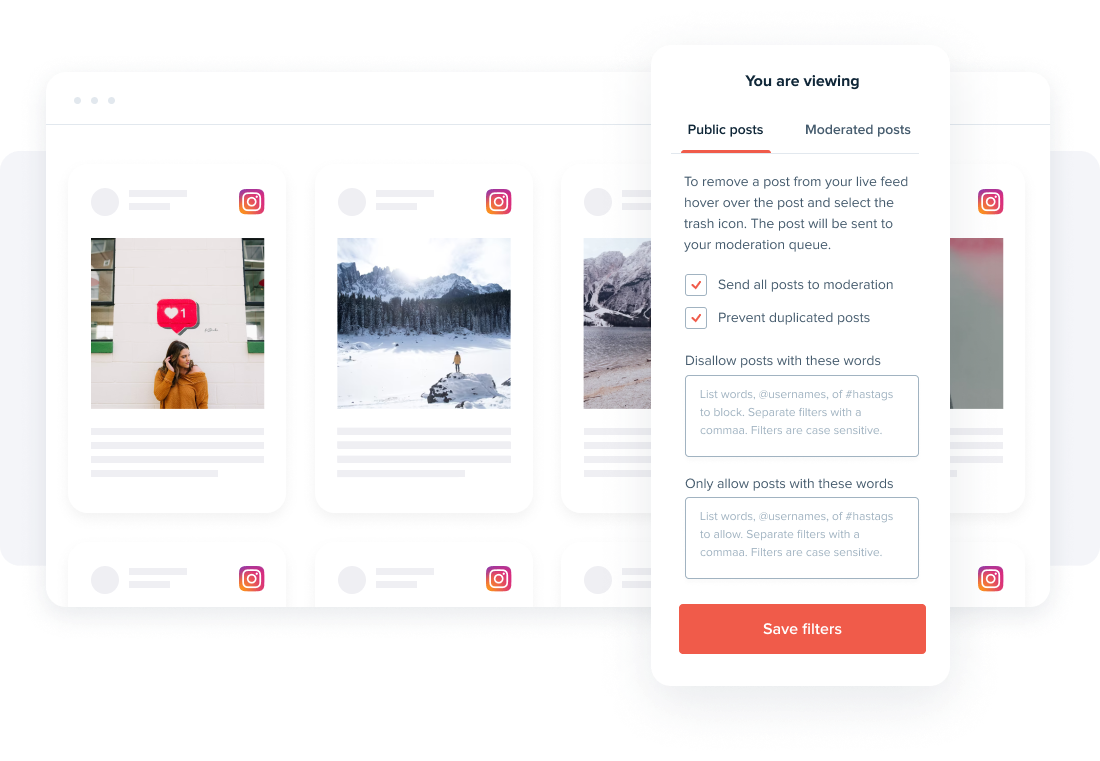
Creating fresh daily content can be a time consuming task, but Juicer’s social media aggregation can help make your life easier! With Juicer’s Instagram aggregator you have another resource for pulling new, customer-generated content to feature on your website every day. Your customers share their stories and experiences through photos, videos, and hashtags, making it easy for others to find authentic information about your products or services.
Take control of your Instagram aggregation with moderation. Review each post manually in your moderation queue before it hits your Juicer Instagram feed or set up rules and filters to control things automatically. Filter for things like profanity, duplicate posts, and unwanted or inappropriate content so only the best content shows up in your feed. If something slips through that you don’t want on your Instagram feed you can always remove a post.
You can integrate your Instagram feed with your company brand and website design by adding custom CSS from Juicer’s dashboard with our Campaign and Enterprise plans. If you like to experiment with coding, the good news is Juicer social media feeds are easily customizable. Check out Juicer’s Getting Started Guide to read our recommendations for customizing Juicer CSS.
Juicer includes 9 built-in social media feed styles that display your Instagram feed in different ways. Choose from Instagram feed styles that focus on the image alone and ones that include the additional content like captions and usernames. Some feed styles work better with light themes while others work well with darker themes. Whatever you choose there’s sure to be an out of the box Instagram feed style that will look fabulous on your website. Check out all of Juicer’s social media aggregator styles!
Image grid
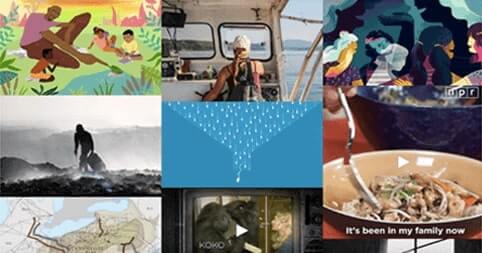
Modern
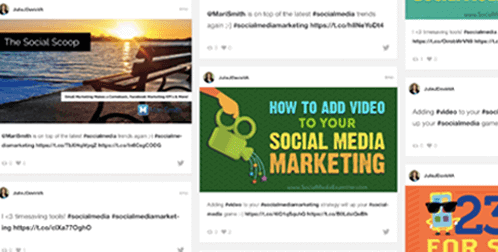
If you’re having a tough time choosing the right style for your website Instagram feed, no problem! You can easily switch between feed styles from the Feed Settings panel in the Juicer social feed dashboard. The panel allows you to adjust the size of the feed and the number of columns as well. If you need more customization options for your Instagram website feed you can use CSS to tweak fonts, colors, and other elements. Or work with Juicer’s API and create a completely unique Instagram feed.
1
Sign up for Juicer’s Instagram aggregator (it’s free!)
Input your email address and select a password, then click “Sign up for a free account”
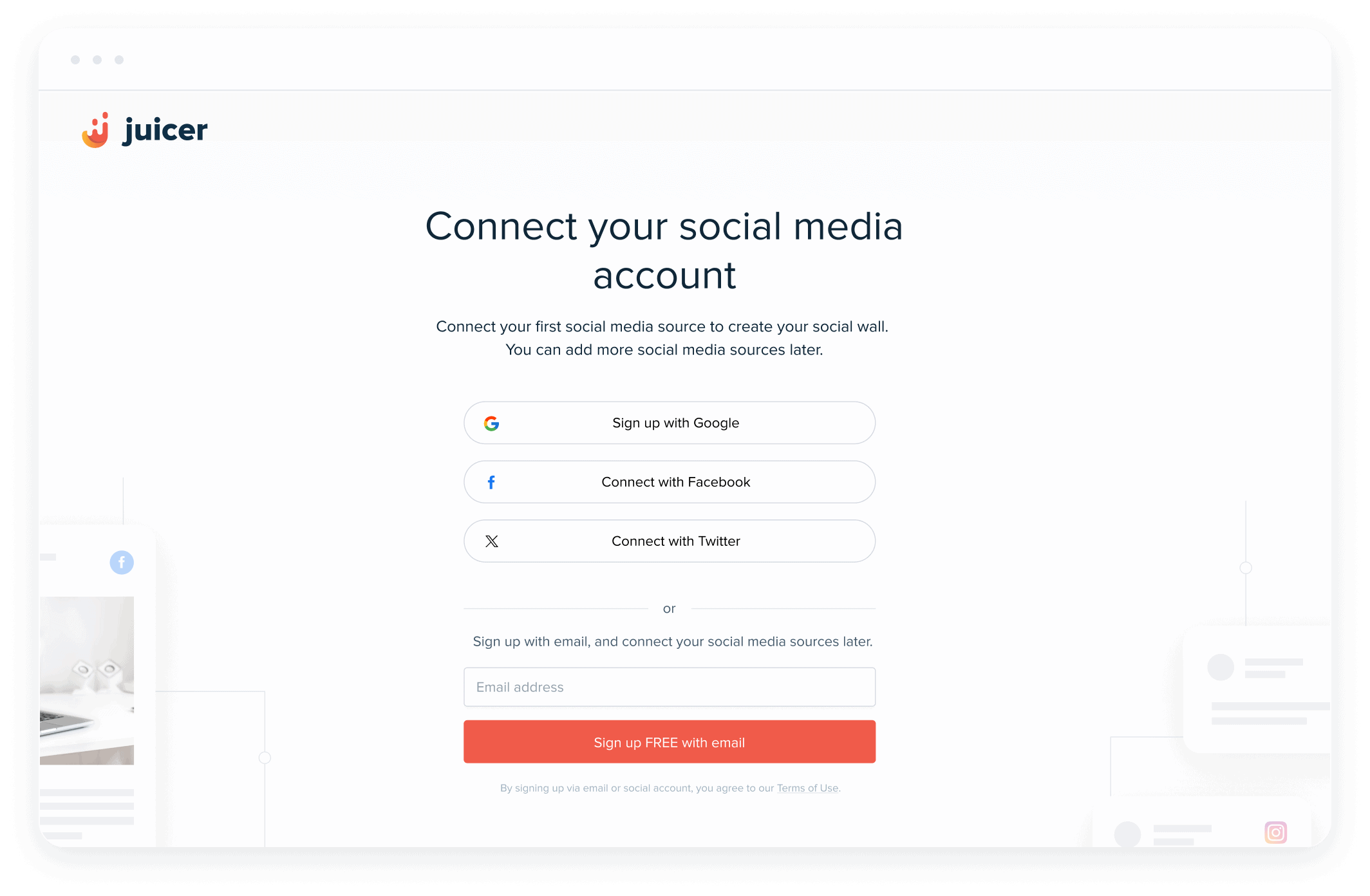
2
Name Your Instagram Feed
Select a name for your social media feed and enter it in the area provided. For example, we’re adding “Juicer” since it is the name of our company. We recommend choosing your brand name or product/service.
3
Select Instagram Social Media Icon
Once you’ve named your feed, you’ll see a list of social media icons. Click on the Instagram icon.
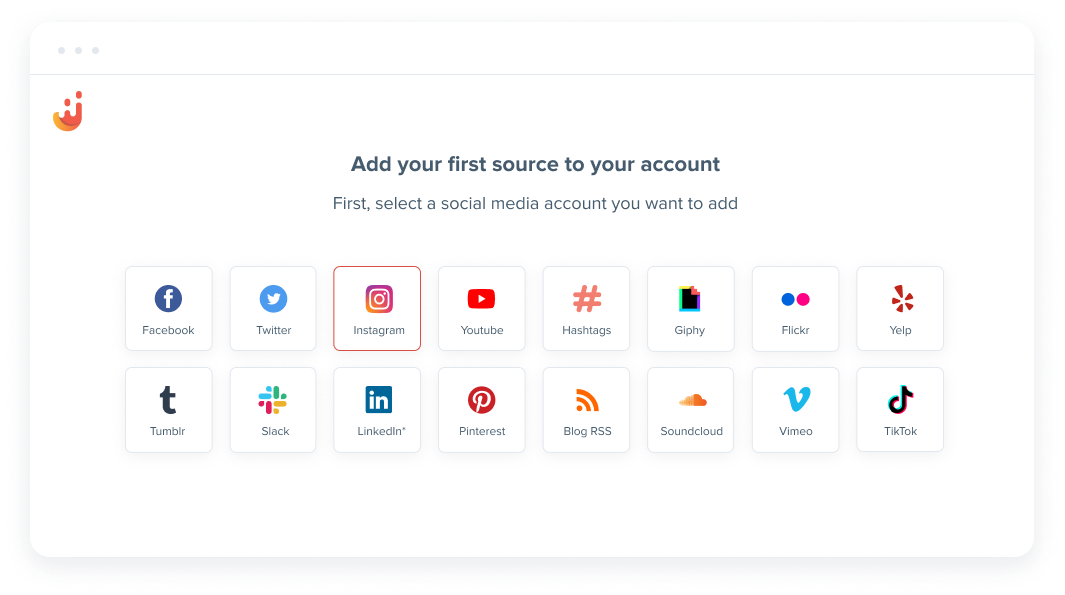
4
Add The Instagram Account You Want to Aggregate
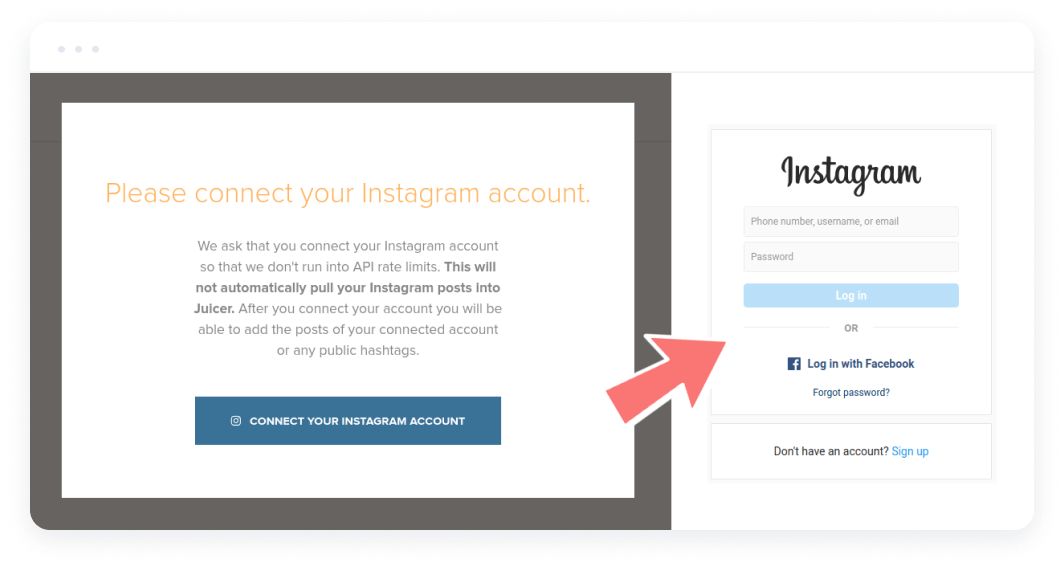
Once you click the Instagram icon button a pop up screen will appear that tells you that you must enter your Instagram account information. You will then be directed to instagram where it gives you the option to log into your account. Please note that this is just the permission stage of allowing Juicer to access your Instagram.
Once you log in, Instagram will ask you to authorize Juicer to access your profile, posts, and comments.
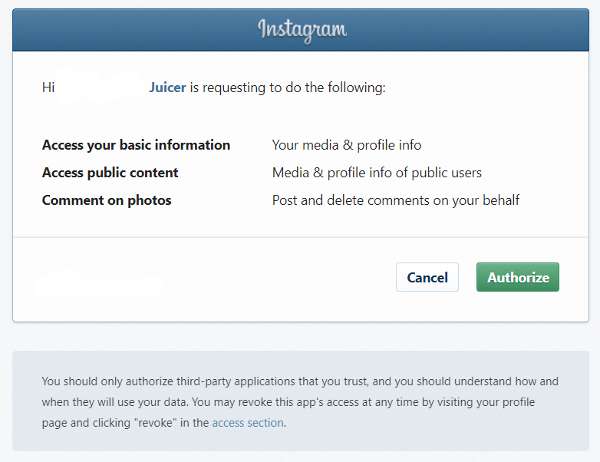
Once you’ve authorized Juicer, you now need to select your Instagram Username.
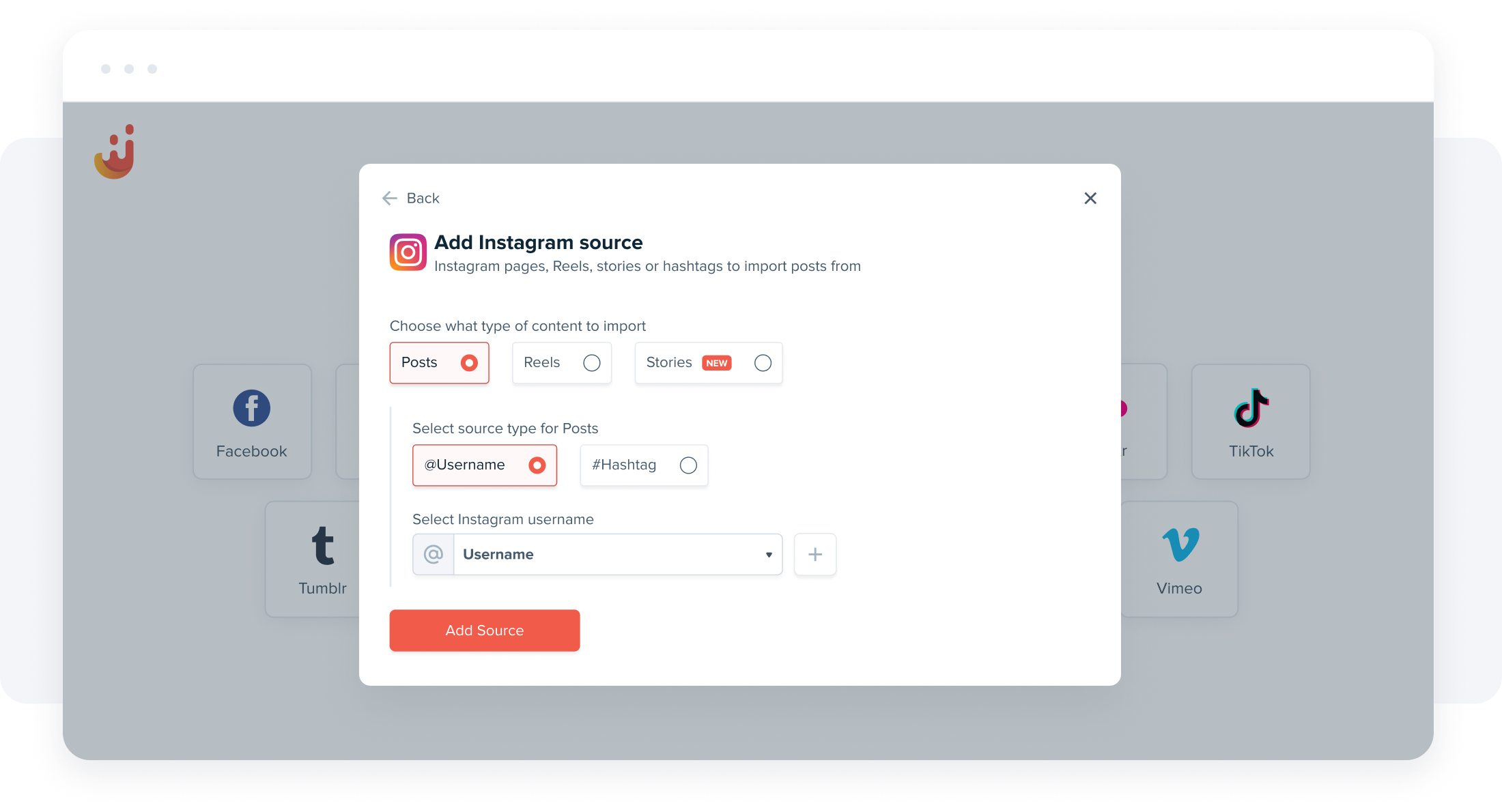
5
Create Source
Once you click “Create Source” Juicer will automatically curate all of your posts from your Instagram page. Once all of your Instagram content has been curated, you’ll be directed to your feed editor.
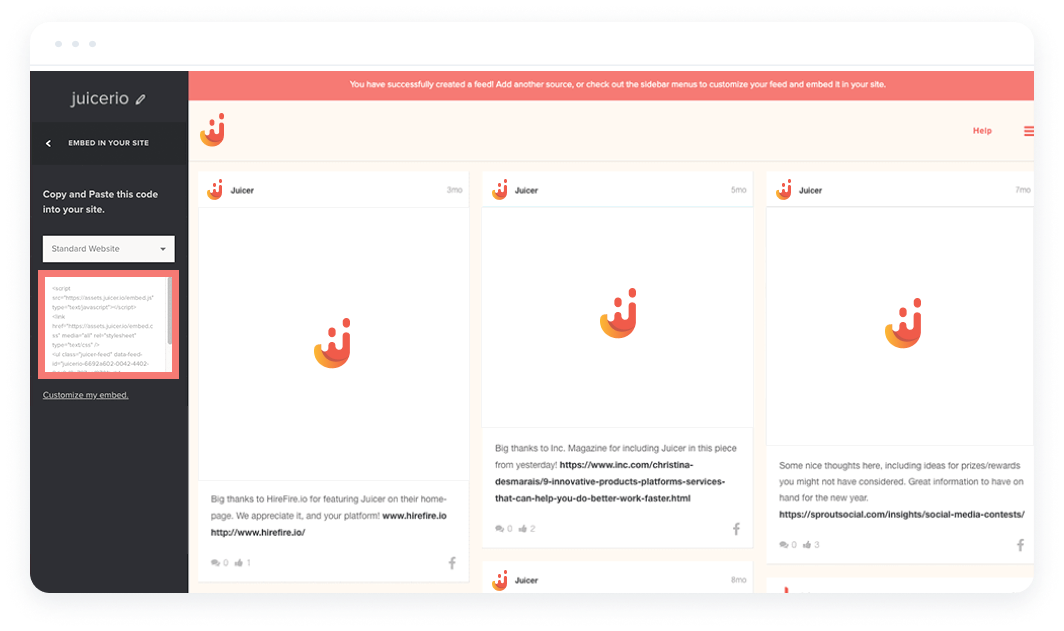
5
Embed the Website Instagram Feed
In order to embed the Instagram aggregator on your website, go to the sidebar of your feed editor page and click on “Embed in Your Site”.
You can simply copy and paste this code into your website on any page you would like to feature your Juicer Instagram feed.
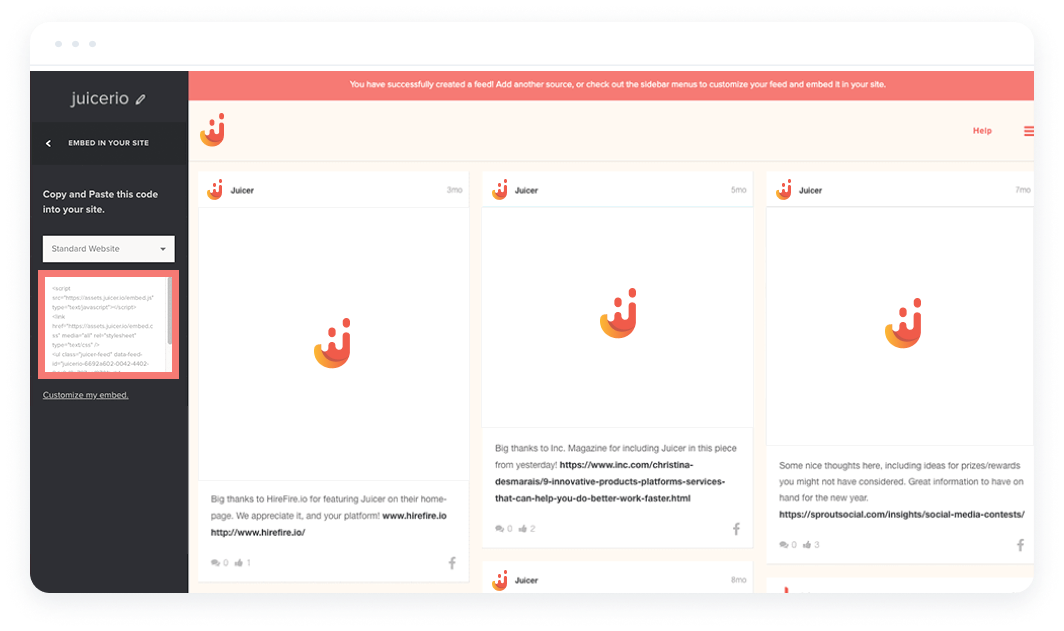
If your site is one of the 75 million that runs on WordPress, you can download the Juicer WordPress Plug-in and quickly embed it right into your WordPress site. See what Juicer’s WordPress social feed can do.
Juicer plans allow as many as 15 source accounts per feed. You can be aggregate and moderate your social wall with feeds from popular platforms like Facebook, Instagram, TikTok, LinkedIn and many more.
Trusted by 5000+ businesses big and small


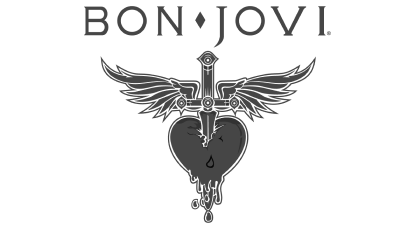

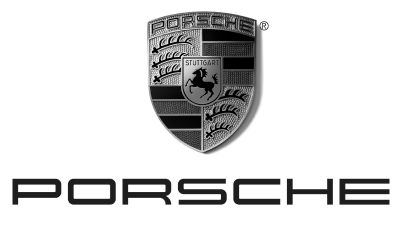





WAIT! 🤚 BEFORE YOU GO!
Do you really want to miss out on a powerful social media feed for your website?
Juicer lets you embed your Instagram feed in minutes, with automatic syncing, full customization, and moderation tools — no coding required. See it live today!