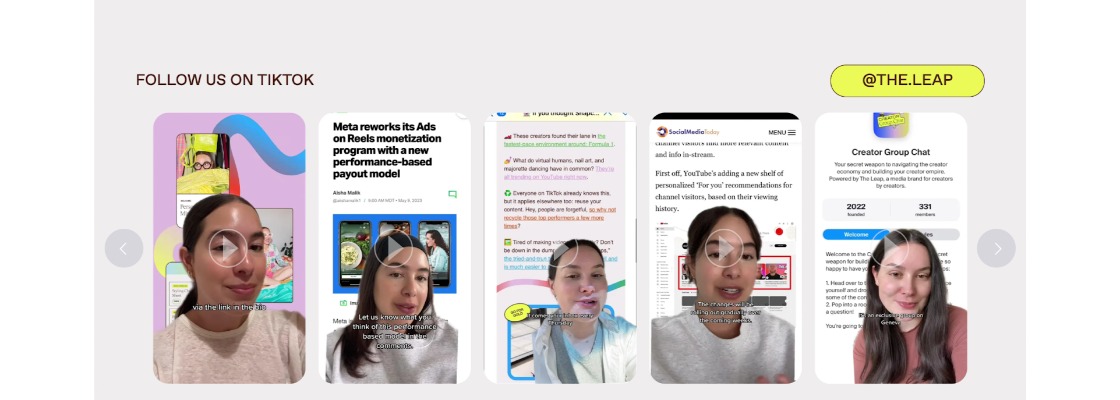In today’s digital landscape, embedding TikTok videos into your website isn’t just an option – it’s becoming essential for maximizing engagement and driving business growth. According to DataReportal’s 2024 analysis, the TikTok app now boasts over 1.5 billion monthly active users who spend an average of 95 minutes per day watching videos on the platform. This engagement power, combined with being the number one app for consumer spending in 2022, demonstrates how TikTok videos can captivate and convert your target audience.
But the real magic happens when you embed a TikTok video feed directly on your web page. This strategic integration creates a dynamic widget that transforms casual website visitors into engaged participants in your brand story.
Here’s how a TikTok widget enhances your website performance:
- Significantly increases time on page through engaging video content
- Creates a seamless, mobile-optimized user experience
- Amplifies your content visibility across platforms
Let’s explore how each of these benefits can transform your website engagement metrics.
Related:
How to embed a TikTok video into any website for free
How many hashtags should i use on TikTok?
1. Increases Time on Page Through Engaging Video Content
When you embed TikTok videos on your website, you’re not just adding content – you’re creating an immersive experience that naturally extends visitor engagement. According to Wyzowl’s State of Video Marketing Report, websites with embedded videos see an average 88% increase in time spent on page. The seamless video playback keeps users on your site longer, as they can watch content directly without navigating away to external platforms.
This increased time on page delivers two powerful benefits for your website:
- Better conversion potential: Since audiences spend more time interacting with in-place content on TikTok, these audiences have greater brand affinity and have higher likelihood to perform desired actions, from purchasing to subscribing to newsletters.
- Organic brand advocacy: Visitors who are interested in your handpicked TikTok content will likely recommend your website to their network, essentially acting as brand ambassadors and growing your reach organically.
2. Increases content visibility
Including TikTok content on your website boosts accessibility and viewer satisfaction. 86% of companies have reported enhanced user experience following embedded social content, as revealed in the Marketing Report by HubSpot. The videos play in-line on your website, without needing to launch new tabs or windows – an aspect of significant importance in terms of accessibility, as links outside can disorient people who have difficulties understanding image content.
The better your user experience, the more time visitors spend on your website, reducing bounce rates. A low bounce rate contributes to higher rankings in search engine result pages.
3. Boosts content visibility
Embedding TikTok into your website is a great way to expose your content to a wider audience. This enables you to derive better ROI out of the content.
For example, if you yourself own a restaurant and you integrate your TikTok feed into your website, your website audiences will have access to view your new food and beverages, as well as customer reviews, at any time and at their own leisure. They can then like, share, or comment on your posts, which can help to increase engagement and interaction with your brand. Assume you have 1,000 website audiences per week; that’s 1,000 new audiences who have access to view and engage with your content and potentially purchase from you today or anytime in the future.
Social platforms like TikTok have an engaging and interactive touch to them. By embedding social media feeds on your website, you can bring that same level of interactivity to your website visitors.
3 Examples of websites with embedded TikTok content
Let’s look at three websites with embedded TikTok content to inspire you.
1. The Leap
The Leap provides creators with all they need to know about building a thriving business. Here, you’ll find information about the latest creator tools and updates from social media platforms as well as tips for growing and monetizing your knowledge as a creator — whether you’re doing this full-time or moonlighting as one.
They also have an active TikTok page where they discuss creator tips, distribute content to drive content to the blog and connect with other creators.
Their website and TikTok page feed the company’s overall strategy. On the one hand, the blog helps them acquire new TikTok followers. On the other hand, TikTok serves as a content distribution channel — driving traffic to their website.
2. University of Oregon, School of Journalism and Communication
The University of Oregon School of Journalism and Communication has a social wall. It shows posts from its TikTok and Instagram pages. This is an excellent means to enable guests to understand what the school does and what it’s like to work there in summary. They can have this experience without visiting the school’s personal social media pages.
3. Robinkiera.com
TikTok is an important marketing channel for German finance influencer, Robin Kiera. He has more than 400,000 followers on the platform and an impressive library of videos to match.
Embedding this feed into his website allows Kiera to demonstrate his vast knowledge to first-time website visitors, capture their knowledge and hopefully convert them into followers and clients in the future.
Best Practices for TikTok Website Integration
To maximize the impact of your embedded TikTok content, consider these proven strategies:
1. Strategic Content Selection
- Choose videos that align with your website’s purpose and target audience – check out our guide on TikTok business tips for inspiration
- Curate a mix of educational, entertaining, and promotional content
- Regularly update your feed to keep the content fresh and engaging
- Consider seasonal and trending topics to maintain relevance
- Avoid common TikTok hashtag mistakes that could limit your reach
2. Optimal Placement
- Position TikTok feeds where they naturally enhance user experience
- Consider embedding content above the fold on key landing pages
- Use TikTok content to break up text-heavy sections
- Ensure the feed doesn’t overshadow important calls-to-action
3. Performance and Mobile Optimization
- Implement lazy loading to maintain fast page speeds (learn more about TikTok feed implementation)
- Optimize for mobile-first experience, as 90% of TikTok users access the platform via mobile devices
- Use responsive feed layouts that automatically adjust to screen sizes (Grid for desktop, Single Column for mobile)
- Keep initial load time under 2.5 seconds by limiting initial feed size to 6-8 videos
- Monitor Core Web Vitals using Google’s guidelines – aim for LCP < 2.5s and CLS < 0.1
- Implement progressive loading for additional content as users scroll
- Test performance across various devices and network conditions (3G, 4G, Wi-Fi)
- Consider implementing AMP-compatible versions for ultra-fast mobile loading
4. Content Moderation
- Regularly review embedded content for relevance and appropriateness
- Set up content filters to maintain brand safety
- Create a content calendar to plan and organize your TikTok strategy
- Monitor engagement metrics to refine your content selection
- Consider integrating influencer-generated content for added authenticity
Success Stories: Real Results from TikTok Integration
Businesses across various industries have seen significant improvements in engagement metrics after embedding TikTok content on their websites:
- E-commerce Success: A fashion retailer saw a 45% increase in time on site and a 28% boost in product page views after embedding their TikTok product showcase videos
- Educational Impact: A leading online learning platform reported 35% higher course enrollment rates when featuring TikTok tutorial previews
- Brand Engagement: A food delivery service experienced a 52% increase in social media followers after implementing a TikTok social wall featuring customer reviews
- Mobile Conversion: Websites optimized for mobile TikTok integration saw an average 23% decrease in bounce rates from mobile users
Getting Started with TikTok Feed Integration
Before adding TikTok content to your website, consider these key factors for success:
Content Strategy
- Create a TikTok business or creator account
- Plan a consistent posting schedule (2-3 posts per week recommended)
- Ensure your content aligns with your brand guidelines
- Follow TikTok’s community guidelines and best practices
User Experience
- Choose the right placement for maximum visibility
- Ensure your feed looks great on both desktop and mobile
- Consider your audience’s browsing habits
- Plan for regular content updates to keep the feed fresh
Performance Considerations
- Start with a smaller number of videos and expand based on engagement
- Monitor how the feed affects your overall site experience
- Test the feed across different devices and connections
- Keep track of which content types perform best
How to Embed TikTok Videos with Juicer
Juicer’s powerful social media aggregator makes it easy to create a TikTok video feed on any website builder platform. Unlike the basic TikTok app embed code that only allows single video embeds, Juicer’s video widget provides a comprehensive solution with features like:
- Automatically pull latest videos (every 24 hours with free plan)
- Multiple layout templates (Grid, Slider, Small Feed, Waterfall)
- Smart content moderation with hashtag filtering
- Custom CSS styling to match your brand
- Analytics to track video performance
- Multi-platform social media integration
Getting started with our TikTok widget is simple:
- Create a free account – no credit card required
- Link your TikTok account and select TikTok videos to display
- Choose your preferred widget layout and customize its appearance
- Set up filters to automatically pull relevant content
- Copy the generated HTML code to your web page
- Watch as new posts automatically appear in your feed

Whether you’re using WordPress (via our helpful plugin), Shopify, Wix, Squarespace, or a custom website, Juicer’s video widget ensures seamless integration. Our app helps maintain brand consistency through smart filtering, while providing helpful insights into your TikTok videos’ performance.
See how our TikTok widget works and start engaging website visitors with your latest videos today. Take a closer look at how our free video widget can help you display engaging content from the TikTok app on your website.

Maximizing Engagement with Your TikTok Feed
Follow these strategies to get the most engagement from your embedded TikTok content:
Content Planning
- Choose your best-performing TikTok content
- Create a content calendar for consistent updates
- Mix educational and entertaining content
- Showcase user-generated content and testimonials
- Feature behind-the-scenes glimpses of your brand
Engagement Optimization
- Place your feed where users naturally pause and engage
- Highlight customer success stories and testimonials
- Encourage interaction with calls-to-action
- Showcase trending and seasonal content
- Respond to user comments and engagement
Measuring Success
- Track time spent on pages with TikTok content
- Monitor social sharing and follower growth
- Measure click-through rates to your TikTok profile
- Analyze which content types drive the most engagement
- Use insights to refine your content strategy
Tips for Maintaining Engaging TikTok Content
Keep your embedded TikTok feed fresh and engaging with these strategies:
Content Variety
-
Mix Content Types
- Share behind-the-scenes glimpses
- Feature customer testimonials
- Showcase product demonstrations
- Include educational content
- Share industry insights
-
Seasonal and Trending Content
- Participate in relevant TikTok trends
- Create holiday-themed content
- Share event coverage
- Feature seasonal products or services
- Join trending hashtag challenges
Engagement Boosters
-
Interactive Elements
- Ask questions in video captions
- Create response-prompting content
- Share user-generated content
- Feature customer success stories
- Include calls-to-action
-
Content Timing
- Post during peak engagement hours
- Maintain consistent posting schedule
- Align content with marketing campaigns
- Time releases with product launches
- Schedule seasonal content in advance
Optimization Tips
Keep content relevant to audience interests
Content Performance
- Monitor engagement metrics
- Track viewer retention
- Analyze popular content themes
- Test different content styles
- Adjust strategy based on insights
Feed Management
- Regularly update content
- Remove outdated material
- Feature top-performing videos
- Maintain brand consistency