If you want to increase engagement at your in-person events and create a dynamic social media experience, then you should consider using a Twitter wall for events (now x.com). It can transform how you collect content and display tweets from your and guests’ social media accounts.
In this guide, we’ll walk you through everything you need to know about creating an engaging social media wall that drives participation and enhances your event’s social presence, whether you’re hosting live events or virtual gatherings.
What is a Twitter wall for events?
A Twitter wall (or social wall) is a real-time digital display that aggregates and showcases social media posts from X (formerly Twitter) on websites, digital signage, or event screens. It creates a central hub for social media content that encourages participation and builds community among attendees. Here’s an example from the affiliate marketing platform Rewardful.
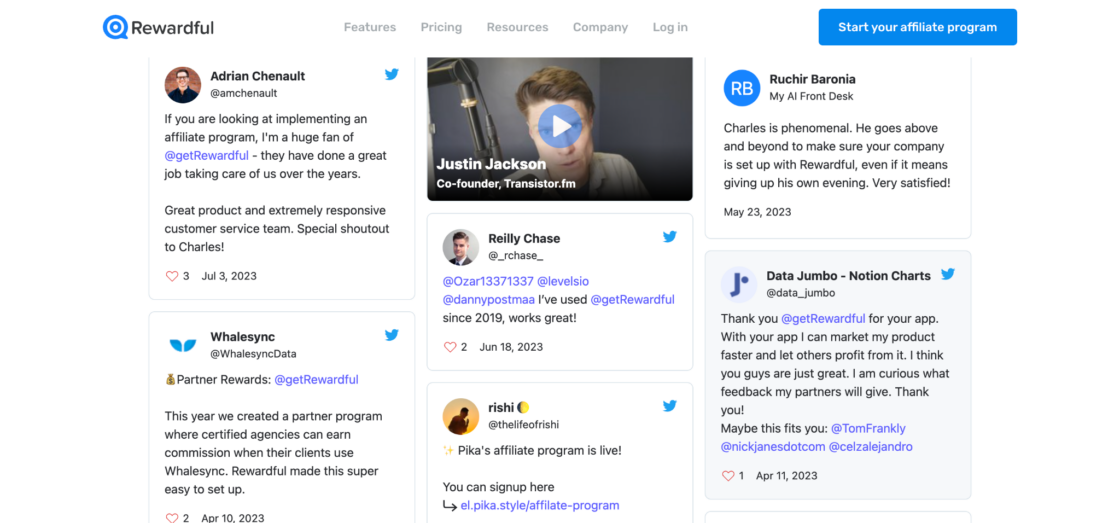
Why do you need a tweet wall for events?
We’ve already hinted at some of the benefits of a tweet social wall, but let’s discuss them in detail.
1. Amplify Event Engagement with Social Media
A Twitter wall transforms passive attendees into active participants by encouraging them to share social media posts about your brand or event on X (formerly Twitter, now at X.com). This user-generated content (UGC) strategy creates a powerful engagement loop across multiple social media platforms:
-
Real-Time Social Media Content
- Social posts appear instantly on your social wall
- Creates authentic social proof
- Encourages more social media engagement
- Works with any internet connection
-
Engagement Multiplier Effect
- Initial Twitter posts reach direct followers
- Retweets and comments expand reach exponentially
- Example: 20 participants with 500 followers each = 10,000 potential impressions
- Instagram posts can be displayed alongside tweets
-
Content Creation Strategies
- Run contests for the best social media posts
- Feature creative user-generated content
- Highlight engaging social media discussions
- Showcase behind-the-scenes moments
-
Social Media Metrics to Track
- Social post frequency
- Social media interaction rates
- Reach and impressions across platforms
- Community growth over time
By displaying these posts on your social wall, you create a dynamic showcase of authentic user experiences that encourages more participation and extends your brand’s reach organically.
2. Social monitoring
Social media strongly influences how people engage with your brand. A 2022 Sprout Social Shopping Report found that nearly 35% of people depend on a friend’s social post to discover new products. That’s why you need to keep close tabs on your brand mentions on social media.
A tweet social wall is an effective way to keep track of what people are saying about your brand on Twitter. Whenever someone posts about your brand, it will automatically appear on the social wall. If it’s a positive comment, you can share it with the rest of your audience. If not, you can investigate the issue further and resolve it.
3. Building Trust Through Social Proof
Most consumers read reviews before making purchases. This highlights the critical role of social proof in decision-making.
Real-Time Social Validation
A tweet social wall transforms individual posts into a powerful social proof engine:
-
Live Testimonials
- Authentic user experiences shared in real-time
- Spontaneous event reactions and feedback
- Genuine emotional responses
- Unfiltered participant enthusiasm
-
Success Stories
- Conference attendee insights
- Event highlight moments
- Speaker session reactions
- Workshop breakthrough stories
-
Engagement Metrics
- Number of active participants
- Post frequency and reach
- Interaction rates
- Trending discussions
Case Study: Tech Conference Impact
At the 2023 DevCon event:
- 500+ attendees generated 2,000+ posts
- Social wall displays increased engagement by 65%
- 78% of attendees posted at least once
- Post reach exceeded 50,000 impressions
Trust-Building Elements
- Real-time content moderation
- Featured influencer posts
- Highlighted customer stories
- Community leader spotlights
This dynamic social proof creates a virtuous cycle where:
- Attendees see others participating
- They feel confident contributing
- Their posts inspire more engagement
- The community grows organically
The result? A self-sustaining ecosystem of authentic engagement and trust-building that enhances your event’s impact and reach.
A step-by-step guide to setting up a tweet social wall
You’ll need a social media aggregator like Juicer to set up a tweet social wall. A social media aggregator is a tool that pulls relevant posts from X (formerly Twitter, now at X.com) and displays them on an automatic feed based on the chosen parameters, such as keywords and hashtags. While the platform has rebranded to X.com, many people still use Twitter-related terms like tweets, Twitter walls, and Twitter feeds, making these features easily recognizable.
Follow these easy steps to create a tweet social wall with Juicer.
Note: Juicer does not currently support X (Twitter). If you’d like to see this source added, please email us at [email protected].
Step 1: Go to the Juicer sign-up page and click “Connect with X” to create a free account and sync your X (Twitter) profile with our aggregator.
(Note: After seven days, you’ll need to upgrade your account to keep your X.com profile connected to Juicer and enjoy access to our advanced social media aggregator features.)
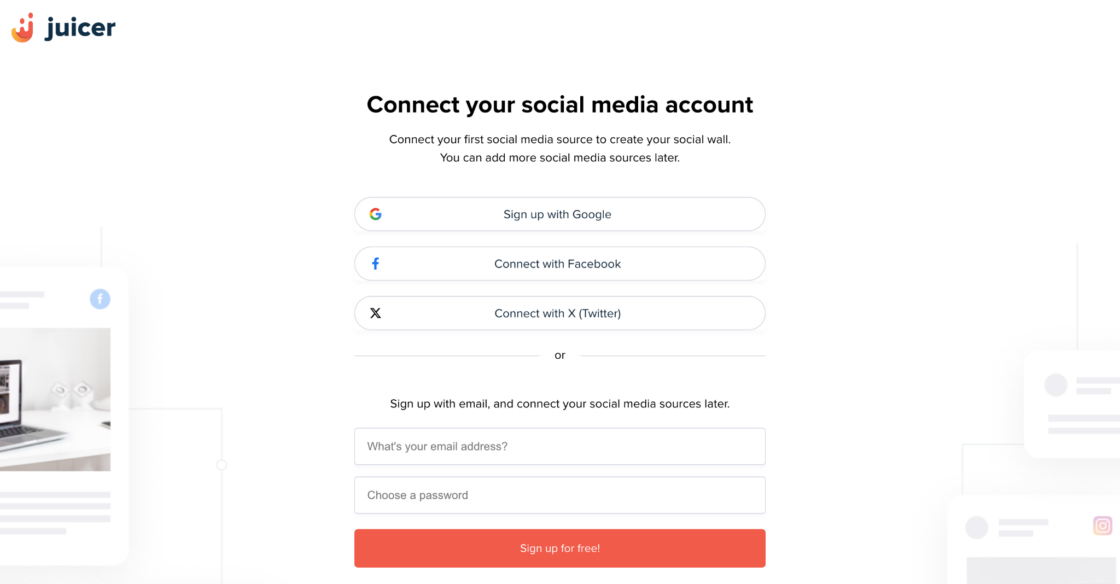
Step 2: Sign into your X (Twitter) account via Juicer to grant our aggregator access to your posts and profile information. Don’t worry, all your information remains protected!
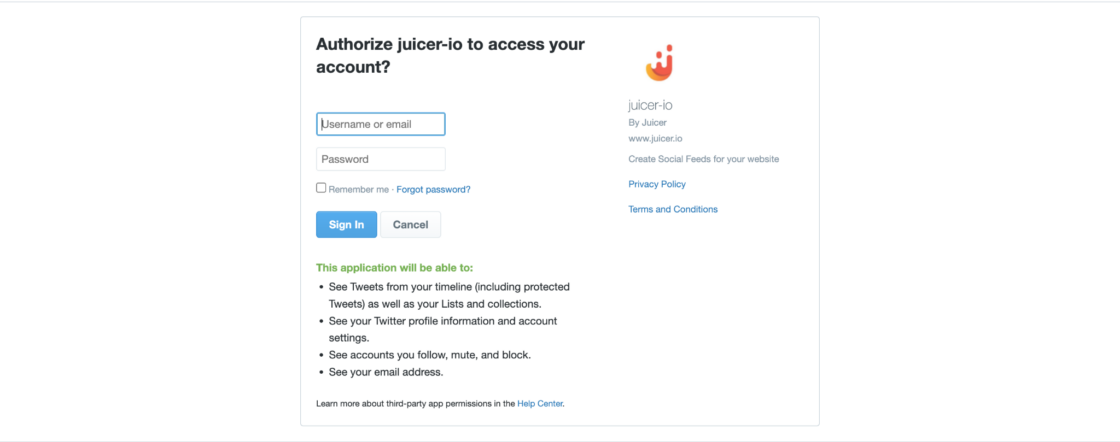
Step 3: Access your Juicer.io admin dashboard and navigate to the “Embed In Your Site” menu in the left sidebar. You’ll find several implementation options:
-
Standard Website Integration
- Choose “standard website” from the dropdown
- Copy the generated embed code
- Place it in your HTML where you want the wall to appear
- Supports responsive design out of the box
-
Advanced Implementation Options
- Custom CSS for styling
- JavaScript callbacks for interactivity
- API integration for dynamic updates
- SSO implementation for enterprise users
-
Platform-Specific Integration
- WordPress integration via shortcode
- React component support
- Vue.js component support
- Custom integration options
Note: For the most current integration code and documentation, please refer to Juicer’s developer guides after signing up.
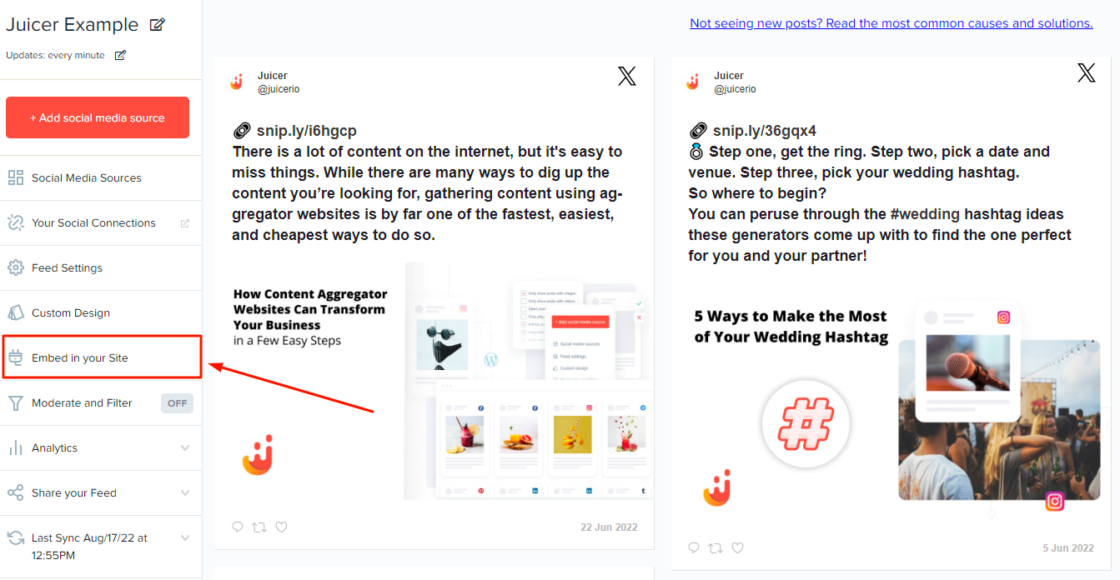
Step 4: Copy and paste the code into your website’s HTML editor. Now, your tweet social wall is all set.
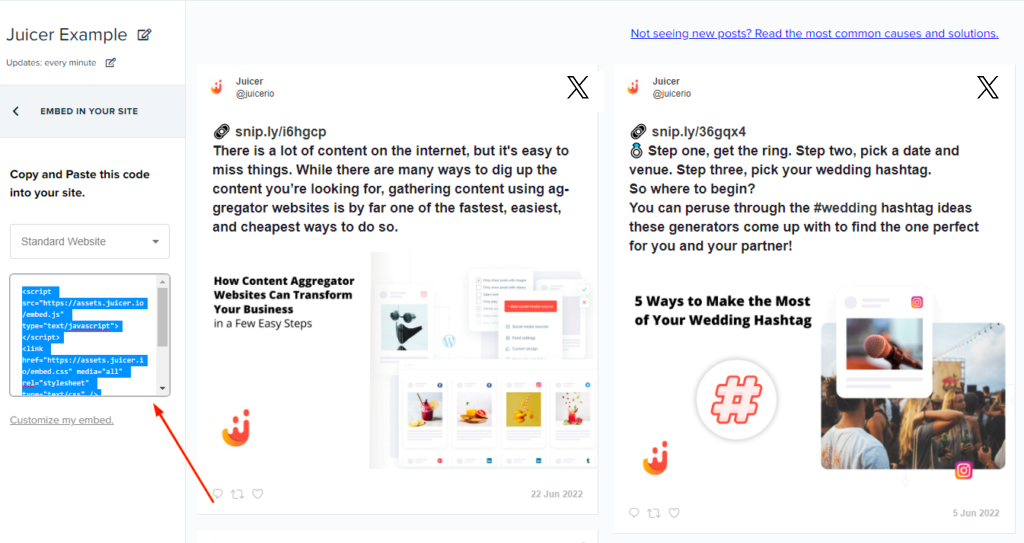
Troubleshooting Tips:
- Clear browser cache if feed doesn’t update
- Check network requests for API errors
- Verify JavaScript console for warnings
- Ensure proper API key configuration
- Monitor rate limits and usage quotas
3 Ways to Improve Your Tweet Wall for Events
Adding a tweet social wall to your website is just one piece of the puzzle. Do the following steps to reap the full benefits of a social wall.
1. Moderate Your Social Media Content
Using a moderation panel ensures that inappropriate or offensive social media content doesn’t appear on your social wall. Your social media wall is meant to improve your brand image and build community. The last thing you want is for it to display inappropriate social posts from Twitter or Instagram posts that don’t align with your event’s goals.
Juicer lets you set up automatic moderation filters for your social wall. Through the moderation panel, you can:
- Ensure your Twitter feed and Instagram wall stay brand-appropriate
- Filter social media posts containing specific keywords
- Curate the best social content from multiple social media platforms
- Create a central hub of approved social media content
- Prevent duplicate posts across different social media accounts
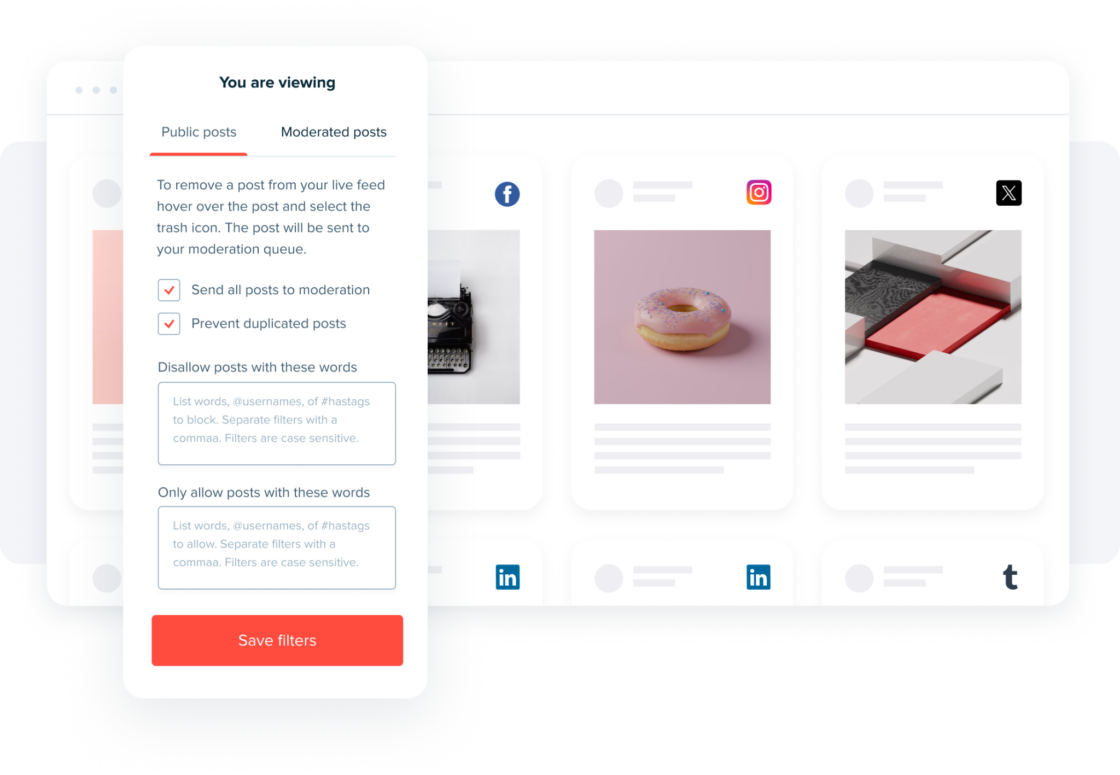
2. Create an immersive brand experience with customization
Your tweet social wall should seamlessly integrate with your brand’s visual identity and event theme.
Juicer offers comprehensive customization options to create a branded social wall experience:
- Choose from modern, responsive design templates
- Customize colors, fonts, and layouts to match your brand
- Add your logo and branded elements
- Select from different display modes (grid, carousel, mosaic)
- Adjust content display density and animation effects
- Optimize for various screen sizes and orientations
Whether you prefer no-code customization through our intuitive interface or want to create a custom design using CSS, Juicer gives you the flexibility to create exactly what you envision. Here’s an example of our customization capabilities:
Juicer offers comprehensive customization options to create a branded social wall experience:
- Choose from modern, responsive design templates
- Customize colors, fonts, and layouts to match your brand
- Add your logo and branded elements
- Select from different display modes (grid, carousel, mosaic)
- Adjust content display density and animation effects
- Optimize for various screen sizes and orientations
Whether you prefer no-code customization through our intuitive interface or want to create a custom design using CSS, Juicer gives you the flexibility to create exactly what you envision. Here’s an example of our customization capabilities:
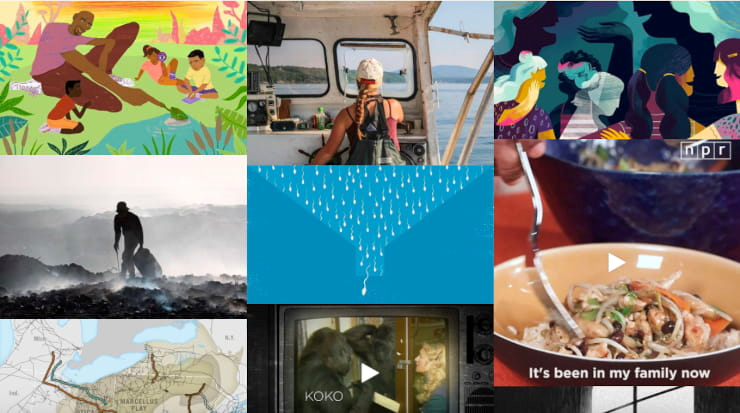
3. Develop an Effective Hashtag Strategy
A well-planned hashtag strategy is crucial for maximizing your tweet wall’s impact:
Creating Event Hashtags
- Keep it short and memorable
- Make it unique to your event
- Test for potential misreadings
- Avoid special characters
- Check for existing usage
Hashtag Best Practices
- Use one primary event hashtag
- Add 2-3 supporting hashtags
- Include brand hashtag when relevant
- Monitor hashtag performance
- Respond to trending conversations
Promoting Your Hashtags
- Display prominently at the venue
- Include in event materials
- Add to email communications
- Share in social media posts
- Brief speakers and influencers
Measuring Hashtag Success
- Track usage frequency
- Monitor reach and impressions
- Analyze engagement rates
- Identify top contributors
- Measure conversion impact
4. Maximize Impact Across Virtual and Physical Channels
Your tweet social wall can create engaging experiences across multiple channels:
Physical Events
- Display on large screens and digital signage
- Use interactive kiosks at high-traffic areas
- Integrate with event registration areas
- Show on billboards and promotional displays
Virtual Events
- Embed in virtual event platforms
- Display during live streams
- Integrate with webinar chat
- Show during online networking sessions
Hybrid Events
- Synchronize physical and virtual displays
- Create unified engagement experiences
- Bridge online and offline audiences
- Enable cross-channel interactions
For example, if you’ve created a tweet social wall for your live event, you can:
- Display it on physical screens using streaming devices like Miracast or Roku
- Embed it in your virtual event platform for remote attendees
- Show it during hybrid sessions to connect both audiences
- Use it in breakout rooms and networking spaces
This multi-channel approach ensures maximum visibility and engagement, regardless of how your audience participates.
Create beautiful and engaging tweet walls for events with Juicer
Beyond Twitter, you can use Juicer to create social walls for more than 15 social and user-generated content channels, including LinkedIn and Instagram. The process is pretty simple, and our extensive library shows you exactly how to go about it.
For example, you can learn all about creating a LinkedIn wall by checking out the “LinkedIn feed on website” post in our blog.
Measuring Success: Analytics and Insights
A successful tweet wall isn’t just about displaying content—it’s about driving engagement and achieving your event goals. Juicer provides comprehensive analytics to help you measure and optimize your social wall’s performance:
1. Engagement Metrics
- Track real-time engagement rates
- Monitor post reach and impressions
- Analyze hashtag performance
- Identify top contributors and influencers
- Measure click-through rates on embedded links
2. Content Performance
- Discover which types of posts generate the most interaction
- Track peak engagement times
- Identify trending topics and hashtags
- Monitor content moderation statistics
- Analyze audience sentiment trends
3. Event Impact Analysis
- Compare engagement before, during, and after events
- Track audience growth and participation
- Measure brand mention frequency
- Generate custom reports for stakeholders
- Export data for detailed analysis
Integration Capabilities
Juicer’s tweet wall seamlessly integrates with your existing digital ecosystem:
1. Platform Integration
- Easy embedding on popular website platforms (WordPress, Squarespace, Wix)
- Integration with virtual event platforms
- Compatible with digital signage systems
- Support for mobile apps and responsive designs
2. Technical Features
- RESTful API for custom integrations
- Webhook support for real-time updates
- SSO (Single Sign-On) capabilities
- Custom CSS and JavaScript support
- Advanced security features
3. Content Syndication
- Automatic cross-posting to other platforms
- Content scheduling capabilities
- Multi-channel content aggregation
- Custom filtering and routing options
Don’t just take our word for it. Create your first social media wall with Juicer for free, and let us know how it goes.
Tweet wall FAQs
Find answers to common questions you have about tweet social walls.
1. What is a social wall?
A social wall is a live feed of social media content that’s pulled from various social media channels and displayed on a website or event screen. It can include user-generated content like photos, videos, tweets, and other social media posts.
2. What can I use to create a tweet wall?
You can use a social media aggregator like Juicer to create a tweet social wall. Here’s a step-by-step Twitter (X) feed embed guide on how to go about it.
3. What can I use a tweet social wall for?
A tweet social wall can be used for various purposes, such as displaying real-time user-generated content at events, showcasing social proof on product pages, and encouraging social media engagement with your brand.




