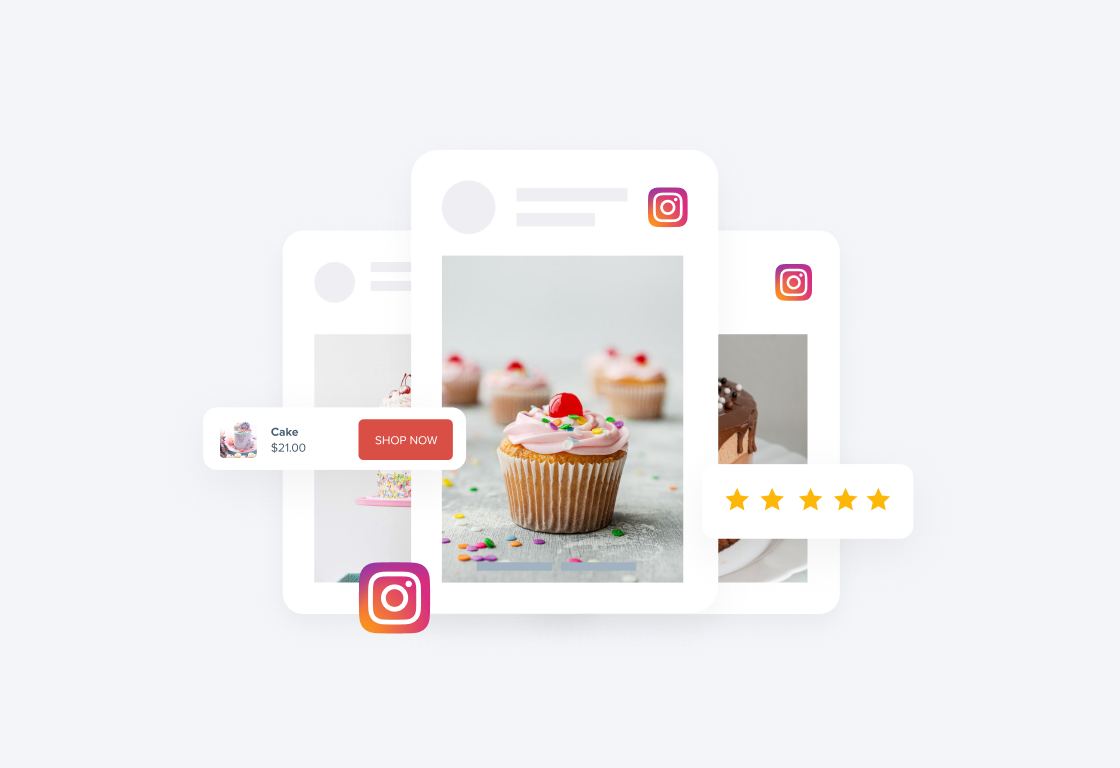Introducing our latest addition: Instagram Stories.
This new feature, along Instagram Reels and posts, infuses your content with authenticity and liveliness by a vibrant atmosphere on your social feed.
In response to popular demand, it helps brands showcase more content and supports anyone managing social media channels.
Here’s how you can add Instagram Stories to your Social feed:
4 Simple Steps to Add Instagram Stories to Your Feed:
-
Open your dashboard once you’re logged in.
Our Instagram Stories source is accessible across all our premium plans, and throughout your 7-day Power-up period upon signup. - Now, you have two options: either create a new feed or add the Instagram Stories source to your existing feed. If you choose option 1, please click on the ‘+ New Feed’ button on your dashboard. For adding Stories to an existing feed, simply click on the ‘+’ icon in the source column.
- An ‘Add a Social Media Source’ modal will show up – just tap on the Instagram icon.
- Another window will now open where you can add your Instagram source. Here, you need to select Stories. In order to add IG Stories, link your Instagram Business account by connecting with Facebook, since Facebook owns Instagram. Just remember, you can only import stories from the past 24 hours.
All set, your feed is now refreshed with Stories content. Give it a try now!
3 Ways Your Instagram Stories Can Work for You Beyond the 24-Hour Mark
Integrate Instagram Stories to transform your website engagement and drive meaningful connections with your audience. Here are three effective strategies to elevate your website experience.
Boost Interactivity on Your Website:
Improve audience engagement by embedding Instagram Stories. Invite your visitors to share their opinions, ask questions, and participate in engaging content.
This creates an interactive online space, encouraging meaningful interactions and deeper engagement, ultimately increasing loyalty and attracting returning customers.
Showcase Your Products and Tutorials:
Display your products or services in action with Instagram Stories on your website. Create tutorials, product demonstrations, or how-to guides to educate your audience and inspire purchases.
The visual format of Instagram Stories presents your products compellingly, driving interest and sales. Additionally, featuring content from influencers or ambassadors can expand your brand’s reach and impact.
Highlight Customer Experiences and Successes:
Showcase real-life customer testimonials and success stories through Instagram Stories on your website.
Share firsthand accounts of how your products or services have positively impacted your customers. These authentic stories provide social proof, build trust, and connect with your audience, showcasing the human side of your brand.
You can now take the next step towards maximizing your brand’s impact and engaging your audience in a new way.
Log in to your dashboard to add Instagram Stories to your feed.
Now’s the perfect time to enhance your social feed with Instagram Stories. Take the next step towards maximizing your brand’s impact and engaging your audience in a new way. Login here and enter your dashboard to add IG Stories to your feed.
If you need more information on embedding Instagram Stories on your website, be sure to read the full step-by-step guide.