Most companies think they have an effective internal communication strategy, but their employees disagree. For example, only 13% of participants in a Gallup survey agreed that leaders communicate information effectively with the rest of the company.
When internal communication breaks down, employees become disengaged, productivity drops and attrition rises. So how can companies prevent an internal communication breakdown? The unpopular but effective solution: social walls.
When used right, a social wall can close internal communication gaps in your organization. It provides visibility for shared conversations, keeps team members in the loop on important company activities, and ensures everyone is on the same page.
In this article, we will explain how a social wall works and show you three ways to incorporate it into your internal communication strategy.
What is a social wall?
A social wall is digital signage for your content. It gathers and displays content from multiple sources — like your organization’s website, Slack channel, Twitter feed, and LinkedIn page— in a central feed. Think of it as a one-stop shop for your essential company information.
Related: How to create a social wall
How to use a social wall for internal communication
Don’t let the “social” in the name deceive you. Social walls are as much a part of your corporate communications strategy as they are for personal branding and event marketing.
Here are three practical examples of how you can adopt social walls to increase internal communication quality.
1. For employee spotlights
Employee spotlights are vital to building a culture of appreciation in any organization. This is even more important in large, remote companies where everyone is stuck behind their laptop screens and it might feel like your coworkers aren’t even real people.

So, how can a social wall help here? It’s simple — integrate your company’s internal employee appreciation channel and social media pages with a social wall. With this, when you post weekly employee spotlights on LinkedIn or give kudos to a team member in Slack, it automatically shows up in the central feed.
Related: Easily embed LinkedIn feed on websites
It’s a great way to make your employees feel seen and appreciated and build connections between team members who have never met or have minimal interaction.
2. For team announcements
Here’s something companies are all too familiar with:
You post an important message in the company Slack channel in the morning. New messages come in throughout the day. Before you know it, the important message disappears under piles of more recent updates.
And emails aren’t any better. The average employee receives about 120 emails daily. Your employees will not have much luck finding team update emails in such a pile.
A better way to share team updates is to integrate your communication channels with a social wall. This way, when you share an update in Slack, for example, it shows up on your social wall automatically.
Instead of scrolling through heaps of messages, your employees will simply go to the social wall to find the latest company information. You can create content categories for your feed to make it easier for anyone to find what they need and ask follow-up questions.
3. For company events
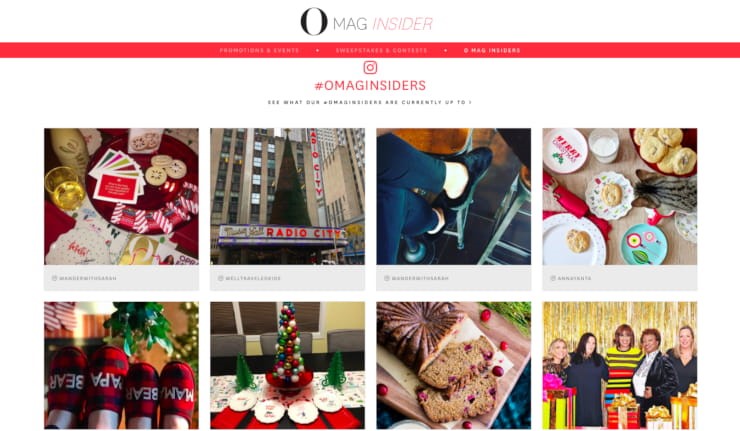
A social wall can boost employee engagement during internal company events, like all-hands meetings and team-building sessions.
Here’s what you need to do to pull this off:
- Choose a hashtag for the event and inform employees about it early enough.
- During the event, ask employees to post their pictures and learnings on social media using the hashtag.
- Use a social media aggregator like Juicer to gather and display all the shared content on your social wall.
Create an internal communication social wall with Juicer
Now that you know the benefits of using a social wall for internal communication, let’s move on to the next step — setting one up.
There may be similar options in the market, but Juicer is the best option to display your company’s accomplishments and updates.
For starters, you get different themes to curate your content appearance to match your company’s brand. You also get complete administrative control over the displayed content, plus an analytics dashboard to track content performance, among other features.
See how Juicer works by integrating it yourself, start for free here.
