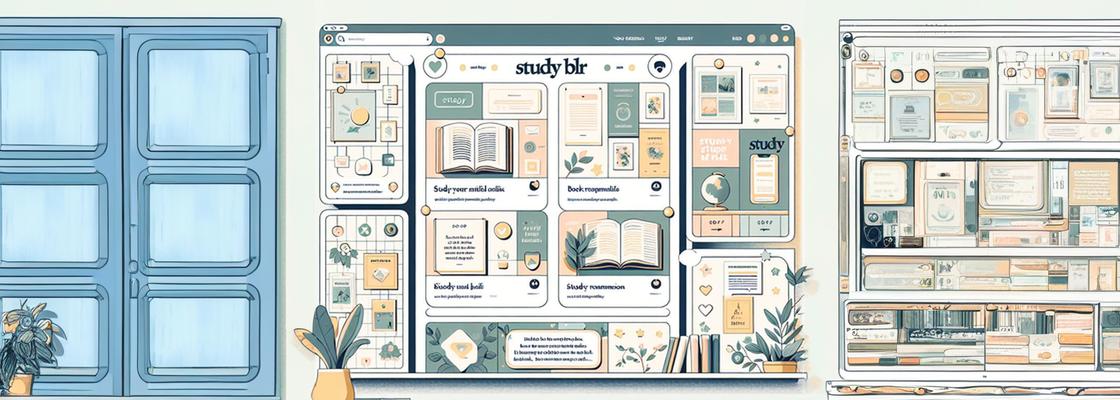A social wall isn’t just the latest trend for businesses and big events—it’s also a fantastic resource for educational institutions. Unlike stickers and posters that only capture one-time information, social walls get updated in real-time, making them perfect for quickly updating your students on current events.
Beyond that, social walls are also great for branding, community engagement, and promoting your institution to prospective students.
Here’s how successful schools, go-to universities, and future-proof colleges leverage Juicer’s social wall features across various settings and how you can do the same.
1. Embed the Social Wall Into Your Website
Embed your social wall into your website to make it easy for people to find the latest information about your university. It also keeps your website content fresh, positively impacting your search performance.
Juicer lets you create social walls for multiple platforms, including Instagram, TikTok, and Facebook. This allows you to easily display student achievements, campus events, and community engagement in one place.
Tips for Improve Your Social Media Wall
- Mix things up: feature content from official accounts, student clubs, and campus influencers to keep the feed fresh and diverse. This shows people how much is going on and helps them connect with their interests.
- Highlight admissions season: showcase user-generated content during admissions to offer potential new students a genuine feel for the community they could become a part of.
- Stay appropriate: Use content filters to ensure only positive and relevant posts are displayed. If needed, turn real-time aggregation off and manually select posts.
2. Use it as a Digital Signage
Instead of boring stock photos, welcome visitors with visually appealing digital signage featuring images of actual students and real events. It’s a great way to make a solid first impression and authentically showcase your university’s culture.
You can place digital screens with a social wall in reception areas or visitor centers to showcase the latest updates and important announcements and highlight fun photos from what’s been happening around campus.
This keeps information current but also offers a warm, engaging, and unique welcome to everyone who walks through your doors.
How to Make a Great First Impression With a Social Media Wall
- Interactive elements: want visitors to post to these social walls, too? Incorporate social media challenges with hashtags to encourage their participation.
- Authentic snapshots: show recent photos and videos to give an unfiltered glimpse of campus life, such as from the latest sports event.
- Community stories: feature testimonials from alums, staff, and current students to deepen the sense of community.
3. Promote Live Sporting Events
Looking to amp up the excitement at your school’s sporting events? A social wall can bring fans closer to the action. By displaying live social media feeds using a social media plugin, you encourage attendees to share their experiences using specific event hashtags. This not only boosts engagement but also fosters a united community spirit among students, alumni, and fans.
Tips for Promoting Sporting Events With Social Media Walls
- Unique hashtags: promote an event-specific hashtag and encourage attendees to post to get featured on the wall.
- Keep the energy high: combine student-generated content, team highlights, and motivational posts.
- Interactive fun: introduce elements like fan polls or live updates to enhance the game-day experience.
4. Highlight Graduation Ceremonies
Graduation is a massive milestone that deserves a special celebration. Make it even more special by displaying a live feed of congratulatory messages, photos, and videos from family, friends, and faculty during the ceremony.
This brings life to the stories being told on stage and reinforces the feeling of community among those watching and graduating. It’s one of the best ways to add a personal touch and makes the day even more memorable for graduates and attendees alike.
Tips for Using a Social Wall for Your Graduation Ceremony
- Dedicated Hashtag: create a unique hashtag for the ceremony and encourage everyone to share their well-wishes.
- Inspiring messages: include live notes from faculty, staff, and notable alumni to congratulate and motivate graduates.
- Feed moderation: use content filters to ensure all displayed content is appropriate and aligns with the celebratory tone, keeping the atmosphere fun and enjoyable.
5. Organize Student Orientation Programs
Starting at a new school is both exciting and overwhelming, and it can be a little frightening for some. Finding where to go and whom to connect with is a huge challenge.
During orientation week, a social wall can help new students feel welcomed and connected. By displaying feeds that highlight campus tours, orientation events, and messages from student groups, you can ease the transition and encourage newcomers to dive into campus life and make new friends.
How to Elevate Your Social Walls During Student Orientation Events
- Helpful info: feature orientation tips, FAQs, and welcoming messages from leaders and current students.
- Get involved: build an Instagram wall that highlights stories and information about student organizations, clubs, and sports teams. Any event, big or small, should be on that social wall.
- Resource hub: integrate interactive elements like polls or live Q&A sessions to make the wall a go-to source.
6. Host Open Days and Campus Tours
Open days are your chance to shine in front of prospective students and their families. A social wall can capture the excitement and showcase what’s happening on campus.
From live updates of events that take place throughout the day to testimonials from current students and teachers answering the questions that students often ask, it’s a powerful tool for making a lasting impression.
Best Practices for Using Social Media Walls During Open Days
- Authentic insights: display only testimonials and experiences from real students to provide genuine perspectives. People will see right through the fake ones.
- Keep them informed: highlight key moments and schedules to keep visitors engaged and in the loop. Inform them of any changes right on the social wall.
- Extend the reach: encourage sharing on social media with specific hashtags to broaden your audience and help people connect post-event.
7. Amplify Connections from Alumni Events
Maintaining strong relationships with alumni is invaluable but also pretty difficult to do. Social walls at alumni events can showcase highlights from past gatherings, success stories, and real-time messages.
This not only evokes nostalgia but also strengthens the ongoing connection between alumni and your institution. Plus, it can help people find each other on social media.
How to Use Social Media Walls During and After Alumni Events
- Celebrate achievements: display how alumni are making an impact in their fields. Show them off!
- Bridge the gap: encourage the sharing of favorite memories or advice for current students. Even after all those years, this will help people connect.
- Keep them engaged: use content from the wall in alumni newsletters that you send out afterward, which also helps those who couldn’t be there.
Creating a Social Wall is Easier Than You Think
A social wall is a great tool for making your events and website stand out from the crowd. And it’s much easier to build and integrate than you think. Juicer’s social media tool for universities requires no technical skills; all you need is a social media account. Check out our pricing here.
FAQs about Juicer’s Social Walls for Education
Find answers to common questions about using Juicer for your educational social wall.
1. What is a Social Wall, and How Can it Benefit my Educational Institution?
A social wall aggregates content from various social media platforms into one dynamic display. For schools and universities, it enhances engagement, builds community spirit, and keeps students, faculty, and visitors informed and connected.
2. Can I Control the Content That Appears on my Social Wall?
Absolutely! Juicer allows you to filter content, moderate posts, and ensure that only appropriate and relevant content is displayed, maintaining a professional and on-brand presence.
3. How Do I Integrate a Social Wall into my Website or Digital Signage?
Juicer offers straightforward integration options, whether you embed the social wall on your website or display it on digital screens around campus with the help of the Juicer social media aggregator. The setup process is user-friendly and doesn’t require technical expertise.
4. What Platforms Can I Include on my Juicer Social Wall?
Juicer supports various platforms, including Instagram, Twitter, Facebook, LinkedIn, and more. This flexibility allows you to tailor the content to best suit your audience and objectives.
5. What Are the Pricing Options for Juicer’s Social Wall?
Juicer offers flexible pricing plans to accommodate different needs and budgets. Visit Juicer’s pricing page to find the plan that works best for your institution.