In a “there’s an app for that” kind of world, it can be overwhelming to try to nail down exactly which web developer tools to choose when new developer software is being unveiled daily. The capabilities of the plethora of web developer tools available are astounding, including developer software for testing site speed, tracking website metrics, and building custom website elements.
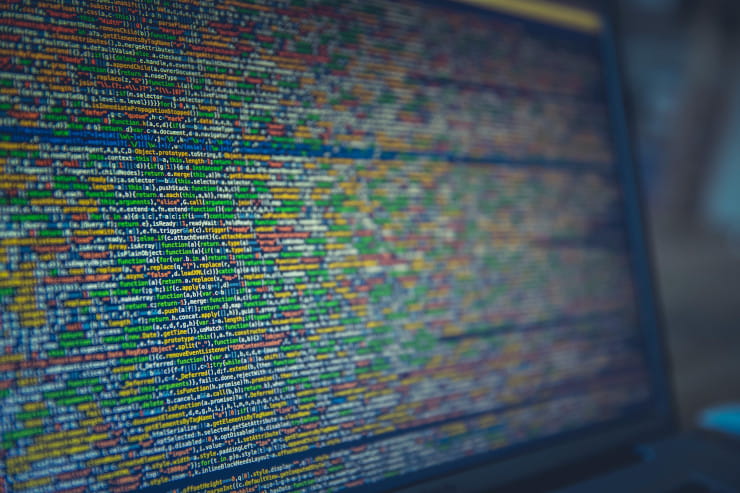
At Juicer, we’re a team of developers ourselves that understand the workload and stress of our fellow techies. We also can relate to the frustration of keeping up with changing social media feed APIs for the tools we use. That’s why we scoured the web to find the best web developer tools to make your next web design project less stressful and to help with any problems or challenges that might arise.

1. Chrome Developer Tools
Google Chrome offers a suite of web developer tools that are built into Chrome called Chrome DevTools. DevTools provides the functionality to view and change the DOM and a Page’s Style. With Chrome DevTools, you can easily view messages, run and debug JavaScript in the Console, diagnose any website problems quickly, edit web pages, and optimize website speed.
Some other handy features of Chrome DevTools include the ability to use performance panel functionalities to optimize site speed, analyze runtime performance, inspect network activity, and diagnose forced synchronous layouts. DevTools also has various functionalities for security panels like checking SSL certificates, understanding security issues and for application panel, console panel, memory panel, sources panel, elements panel, network panel, and the device mode.
Cost: Free
Integrations: Custom Integration Options
Tutorials:
- YouTube Video – Google Chrome Developer Tools Crash Course
- YouTube Video – Introduction to Chrome Developer Tools
- Chrome DevTools – 20+ Tips and Tricks
- How to Use Chrome DevTools for the Absolute Beginner
Communities & Forums: Google Groups for Chrome Dev Tools

2. GitHub
GitHub is a software development tool designed to assist you in managing web development projects. GitHub’s web developer tools allow you to create a review process for your website code and easily fit it into your project workflow. Github can be integrated with the web developer tools that you use already and it can be deployed as a self-hosted solution or cloud-hosted solution.
Other nifty features of GitHub’s web developer tools are project management features, applications for personal projects or experimental projects with new programming languages, SAML single sign-on, access provisioning, 99.95% uptime, invoice billing, advanced auditing, and unified search and contribution. GitHub also offers security features like security incident response and two-factor authentication.
Cost: Free, $4/User/Month, and $21/User/Month
Integrations: 100s available on their GitHub Marketplace
Tutorials/Free Git Learning Resources
- Learn Version Control with Git
- About Git by GitHub
- YouTube Video – GitHub Tutorial 2020 – Beginner’s Training Guide
- YouTube Video – How to use GitHub | What is GitHub | Git and GitHub Tutorial | DevOps Training | Edureka
Communities & Forums:
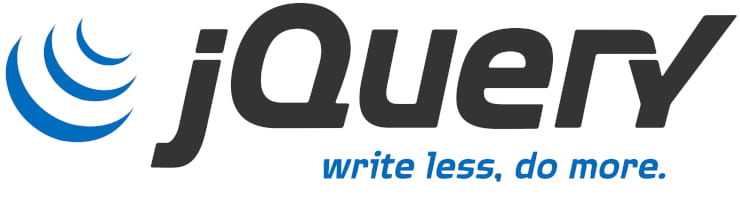
3. jQuery
jQuery is a JavaScript library web developer tool that was designed for simplifying HTML DOM tree traversal and manipulation. jQuery is also used by web developers for animation and event handling.
There are a number of features jQuery has available for web developers including a user-friendly API that makes tasks like Ajax and animation simpler. jQuery’s API can also work in most web browsers. jQuery is 30/kb minified and gzipped, can be added as an AMD module, and is CSS3 compliant.
Cost: Free
Integrations: jQuery Plugin Registry
Tutorials:
- jQuery Learning Center
- jQuery Tutorial – What is jQuery and How to Learn it?
- YouTube Video – jQuery Full Course – jQuery Tutorial From Beginner to Advanced – Learn jQuery 2019
- jQuery Fundamentals
Communities & Forums:

4. Juicer Social Media Aggregator
Juicer’s social media aggregator helps developers seamlessly embed social media into a website that fits the design and combines posts from multiple social media networks. With Juicer, web developers can easily embed Instagram, Twitter, Facebook, YouTube, Pinterest, and more on a website.
Juicer’s social media tools allow web developers to quickly and easily embed social media posts from multiple social media networks on a website in a single social feed. Juicer’s social feed allows you to choose the type of social media content displayed on the embedded social feed, for example, by aggregating social posts from multiple accounts or displaying pictures and videos exclusively. Web developers can customize the design of the social feed to blend with the style and branding of a specific website.
Cost: Free, $19/Month, $99/Month, $199/Month
Integrations:
Tutorials:
- Video Tutorials – How to use Juicer
- Walkthrough: Creating Your First Juicer Feed
- Understanding Juicer jargon (a glossary of our terms)
- YouTube Video – Juicer io Social Media for websites
Communities & Forums:

5. Sass
Sass is the most stable and mature CSS extension language often used by web developers. Sass allows you to use nested rules, variables, mixing, and functions. Sass is also a helpful developer tool for sharing web designs with other team members in web design projects.
Sass is compatible with CSS. has a large community of web developers, supports multiple inheritances, and offers other features such as the ability to organize large stylesheets, nesting, variables, loops, and arguments.
Cost: Free
Integrations:
Tutorials:
- Sass Basics
- YouTube Video – Sass Tutorial for Beginners – CSS With Superpowers
- YouTube Video – Sass Crash Course
- Sass Tutorial W3Schools
- The Sass Way
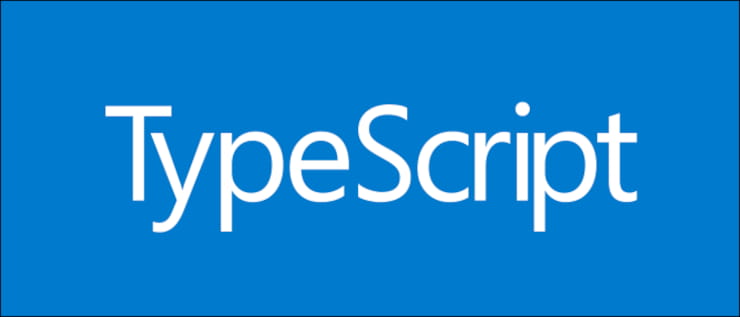
6. TypeScript
This web developer tool is an open-source programming language that is a typed superset of JavaScript. TypeScript will compile the code to plain JavaScript. With TypeScript, you can use the existing JavaScript code and call the TypeScript code from JavaScript; plus TypeScript supports any web browser, any website host, and all operating systems.
Compiled TypeScript code can be run in Node.js, in any JavaScript engine that supports ECMAScript 3. TypeScript also lets you define interfaces between the software components.
Cost: Free
Integrations: TypeScript Guide on Integrating with Build Tools
Tutorials:
- TypeScript Playground
- The TypeScript Handbook
- TS for the New Programmer
- TypeScript for JS Programmers
- TS for Java/C# Programmers
- TS for Functional Programmers
- TypeScript Tooling in 5 minutes
Communities & Forums:

7. Bootstrap
Bootstrap is the developer toolkit that will allow you to develop using HTML, CSS, and JS. Bootstrap is used by web developers to develop responsive mobile-first web design projects. This front-end component library is an open-source web developer toolkit.
Bootstrap provides a responsive grid system, has extensive pre-built components, offers powerful plugins built on JQuery, and has the features of Sass variables and mixing.
Cost: Free
Integrations: Bootstrap Plugins
Tutorials:
- Bootstrap Quick Start Guide
- Bootstrap Tutorial W3Schools
- YouTube Video – The Absolute Beginners Guide to Bootstrap
- YouTube Video – Bootstrap Tutorial
Communities & Forums:
- Bootstrap Slack
- Bootstrap Stack Overflow
- Bootstrap IRC: irc.freenode.net

8. Angular
Angular is a very popular Javascript framework for web developers created and maintained by Google. Angular is a cross-platform developer tool and allows you to design apps for web, mobile web, native mobile, and native desktop. The developer tool was originally released as AngularJS, but in 2016 was completely overhauled and is now officially referred to as Angular v2+.
Cost: Free
Integrations: Angular API Reference
Tutorials:
- Angular Tutorial
- YouTube Video – Learn Angular 8 from Scratch for Beginners – Crash Course
- YouTube Video – Angular 8 Tutorial | Create Angular Project from Scratch | Angular Training | Edureka
- Complete Angular Tutorial For Beginners
Communities & Forums:

9. CodePen
CodePen is an online web developer tool that has the functionalities for designing and sharing front end development projects. You can use CodePen to build the entire web design project as it provides all the features of IDE in the web browser.
CodePen offers a customizable editor, the ability to drag-and-drop images, CSS, JSON files, SVGS, Media files, and a collaboration mode that will allow multiple people to write and edit code in a pen at the same time. CodePen will let you keep your projects, or pens, private.
Cost: Free, $8/Month, $12/Month, $26/Month
Integrations: Embedded Pens
Tutorials:
- YouTube Video – Learn to use CodePen from a co-founder of CodePen
- YouTube Video – How To Use CodePen To Improve Your Skills
- YouTube Video – An In-Depth Introduction to CodePen for Beginners (2016)
Communities & Forums:

10. npm
npm uses essential JavaScript tools to help developers with web design projects without the hassle of configuring anything to get started. npm has functionalities for team management and provides security auditing features. npm also offers de-duplicated development, access control, and fantastic support for their tool. npm has free and open-source options available.
Cost: Free, $7/Month, $7/User/Month
Integrations: npm Integrations
Tutorials:
- Getting started with npm
- YouTube Video – npm Tutorial for Beginners
- YouTube Video – NPM Crash Course
- An Absolute Beginner’s Guide to Using npm
Communities & Forums:

We hope that you’re able to use these web developer tools in your next web development project to streamline the process and resolve any issues you run across. If there are any web developer tools you think others would benefit from and you’d like to recommend, please let us know so we can include them in the list!
