With more than 528.3 million monthly active users, Twitter (X) is one of the most effective channels for connecting with your audience and growing brand awareness. However, it can be hard to stand out here because many people are vying for your target audience’s attention.
That’s where Twitter marketing tools come in. From social feed plugins to analytical solutions, having the right tools in your arsenal gives your brand a much-needed boost in Twitter’s crowded landscape.
The Best Twitter Marketing and Engagement Tools
Here’s a quick look at all the tools we’ll talk about in this article.
| Examples | |
| Twitter Feed Plugins | Juicer.io, Walls.io, and Embed Social |
| Social Media Management Tools | Agorapulse, Sprout Social, and Hootsuite |
| Social Media Scheduling Tools | Coschedule, Buffer, and Later |
| Content Generators | ContentStudio, Tweet Hunter, and highperformr |
| Social Listening Tools | Syften, Brandwatch, and Listen |
| Social Media Analytics | Hubspot Social, Tweepsmap, and Followerwonk |
| Content Ideation Tools | Keyword.com. Sparktoro and Google Trends |
1. Twitter Feed Plugins
Also known as a Twitter aggregator, a Twitter feed plugin automatically pulls content from your Twitter account and displays it on your website on a beautiful tweet social wall. It integrates your Twitter content directly into your site, enabling visitors to see your latest tweets without having to visit Twitter itself.
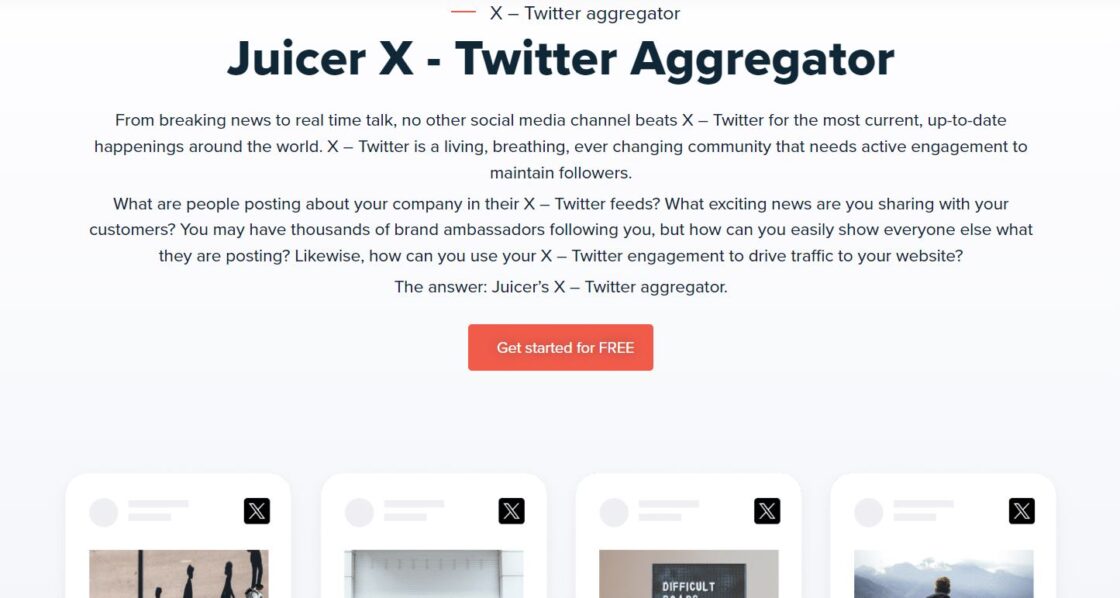
It’s a great way to engage website visitors and get your Twitter content in front of more people. You can customize your Twitter social wall to match your brand colors and overall theme. Twitter aggregators like Juicer also provide moderation and filtering options, allowing you to control the content that shows up on your social feed.
Examples: Juicer.io, Walls.io, and Embed Social
2. Twitter Social Media Management Apps
Social media management tools allow you to control all your social accounts from one place, including Twitter. You can schedule posts, respond to engagement, and track your content performance easily. Some of them provide advanced tools like hashtag generators and AI writers to speed up your content creation process.
Examples: Agorapulse, Sprout Social and Hootsuite
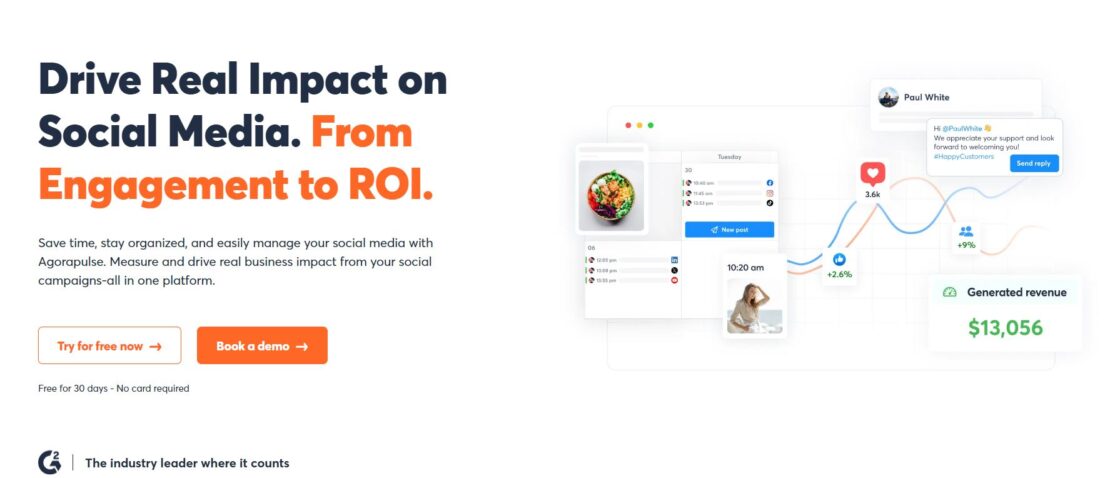
3. Twitter Scheduling Software
A Twitter scheduling tool allows you to plan your Twitter posts in advance. It improves posting consistency, making it easier to engage your audience with fresh content regularly.
You don’t have to log in and post from Twitter manually. Instead, all you need to do is add the posts to the tool and choose the date and time they should be posted; the tool does the rest.
Some tools also tell you the best time to post to reach more people. They may include social media calendar templates to streamline your Twitter efforts further. They can even allow you to re-post certain content automatically, so your social schedule is always filled with engaging content.
Examples: Coschedule, Buffer, and Later
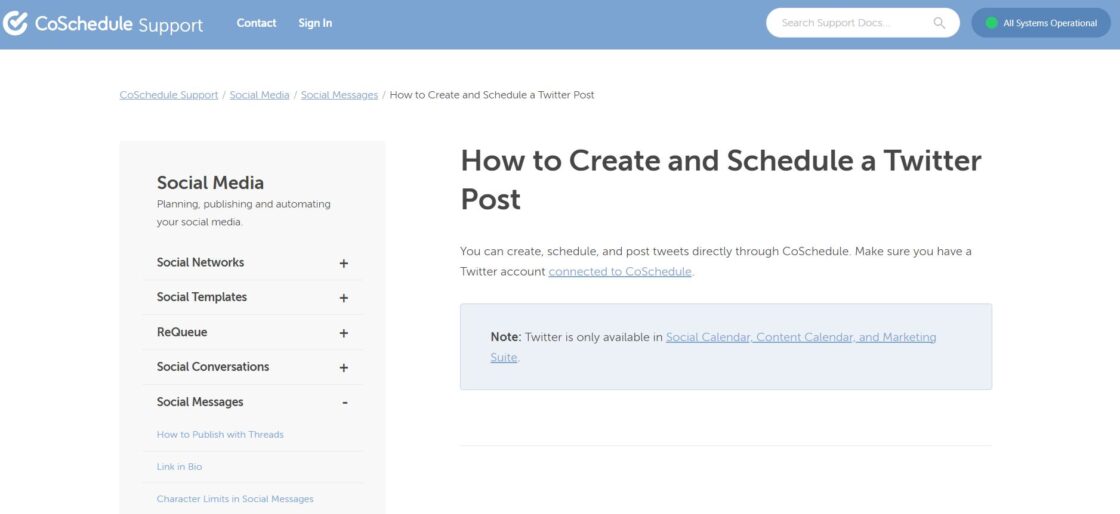
4. Content Generators for Twitter Marketing
The best way to ensure consistently high levels of Twitter engagement is to ensure you’re creating plenty of fresh content for your profiles. Unfortunately, many social media teams struggle to fill their content calendar with exciting new posts on a regular basis.
Fortunately, Twitter marketing tools designed for content creation can help. There are apps for your smartphone like Animoto that allow you to create visual content and short-form videos in seconds, adding your own elements like music and text as you go. There are also generative AI writer tools like ChatGPT that can help with creating social media posts and captions for a range of purposes.
These tools can rapidly produce content in your desired tone of voice to help promote a new event or product or simply raise awareness for your brand. Some solutions can create visual content based on text input, while others can suggest hashtags for your campaigns.
Examples: ContentStudio, Tweet Hunter, and highperformr
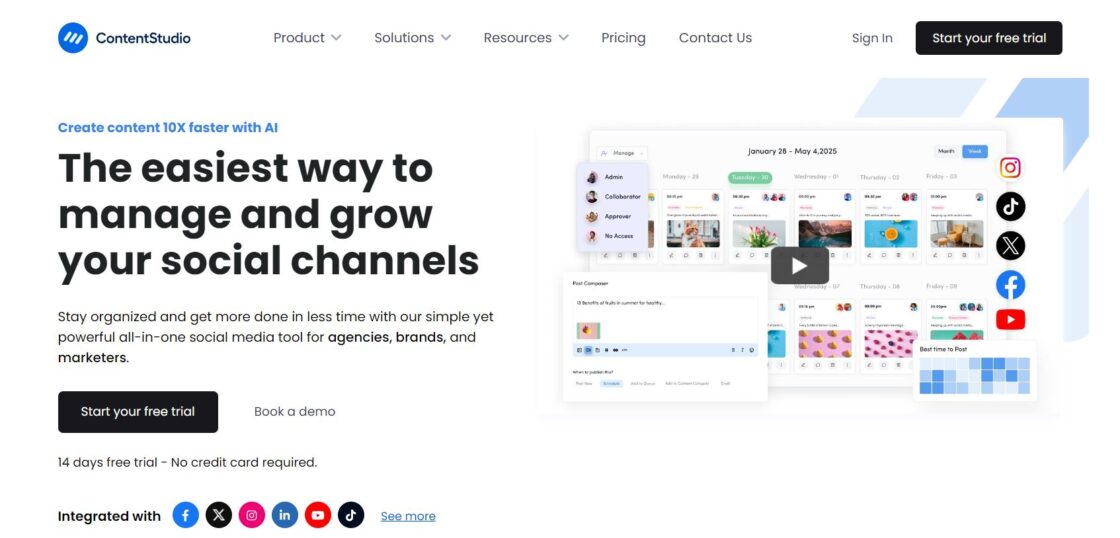
5. Social Listening Apps for Twitter Marketing
Social listening tools automatically monitor and analyze conversations about your brand, a specific topic, products, or even your competitors. They can offer insights into which competing posts from other brands get the most attention on channels like Twitter, boosting your chances of creating highly engaging campaigns.
They also help you keep tabs on what customers are saying about your brand. You can aggregate positive reviews on a testimonial social wall on your website as socia proof with a social media aggregator.
Alternatively, you can pinpoint negative reviews and assign team members to communicate with these customers, addressing their concerns and increasing your chances of developing long-lasting relationships with consumers. Most social listening tools will gather insights and mentions from all over the web, not just Twitter, giving you a holistic view of your brand’s reputation.
Examples: Syften, Brandwatch, and Listen
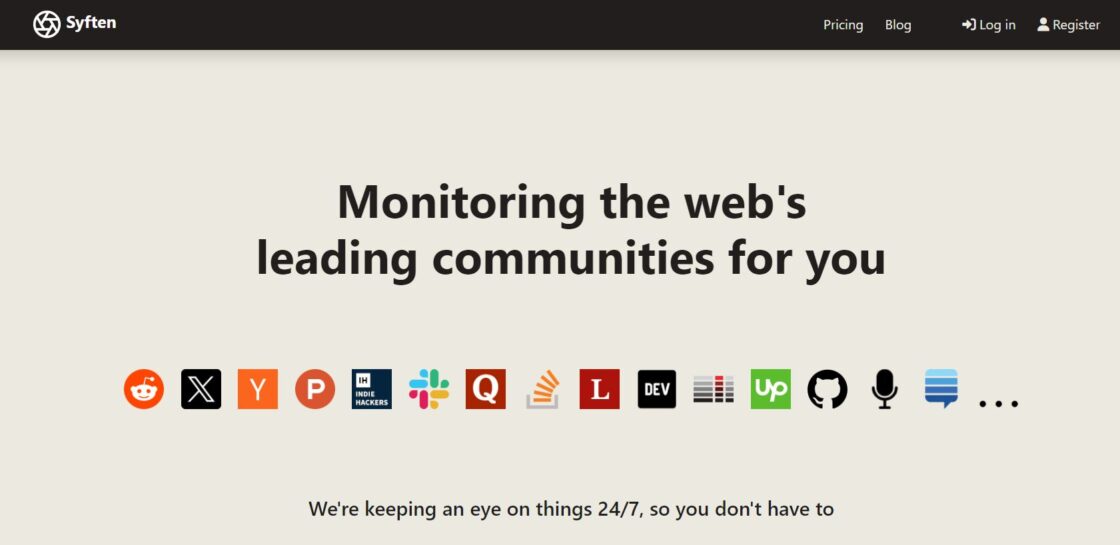
6. Social Media Analytics Tools for Twitter Performance Monitoring
Social media analytics tools show how your social content is performing in real time. You can compare your Twitter performance to other social channels to see what’s working and uncover trends or patterns to improve your Twitter strategy.
Advanced social media analytical tools can also help you benchmark the performance of various posts and campaigns against competitors in your field. You can gain insights into which posts drive the most Twitter engagement in different audience segments.
You can also use analytical tools to find Twitter marketing examples your company can replicate from other competing brands. Depending on the tools you choose, you’ll be able to monitor conversations and trends in real time and track your Twitter performance over specific periods.
Examples: Hubspot Social, Fedica (Formerly Tweepsmap), and Followerwonk
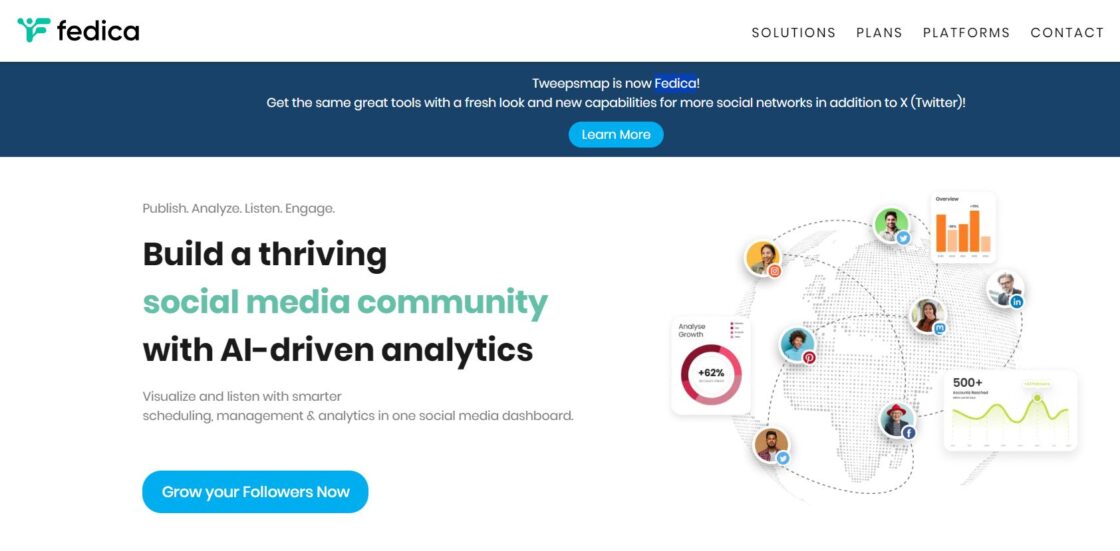
7. Content Ideation, Trend, and Audience Research Software for Twitter Marketing
Finally, if you’re struggling to come up with ideas for campaigns, idea-generation tools can give you the guidance and inspiration you need. These tools don’t have to be focused exclusively on social media to generate excellent results. For instance, SEO tools can help you discover keyword trends and gain insights into what your customers are searching for online.
They show you how much attention certain links and posts are getting from other brands, so you know what kind of content to create for both your website and your Twitter feed. There are also tools like Feedly that help you keep track of trending topics related to your industry, so you can create fresh and news-focused posts that keep your audience engaged.
Examples: Keyword.com. Sparktoro and Google Trends
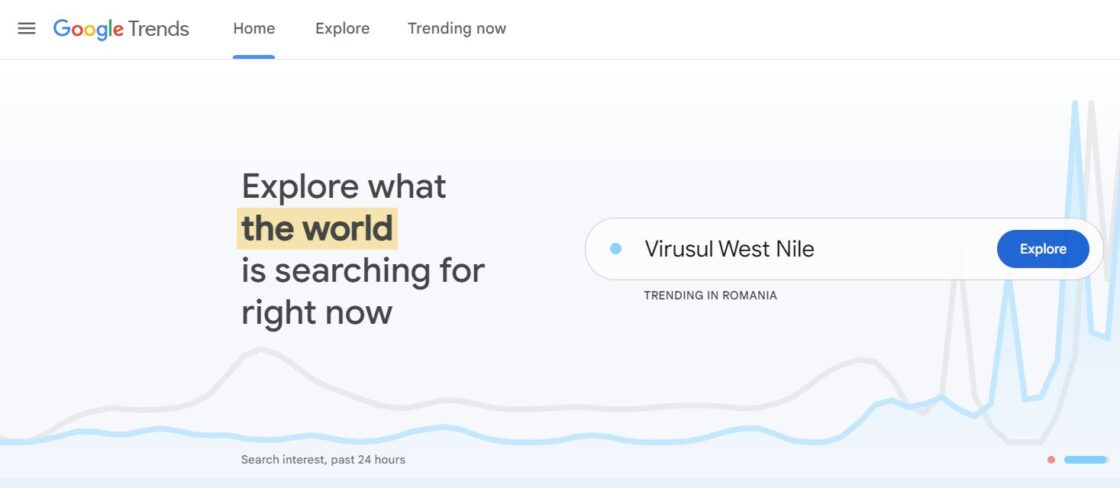
How to Choose the Right Twitter Marketing Tool For Your Business
Now that you know the different types of tools that can level up your Twitter engagement, the next step is to choose which ones to implement as part of your strategy. Here are a few things to have in mind when making a choice.
1. Identify Your Needs and Objectives
Before diving into the plethora of Twitter marketing tools available, it’s important to understand your specific needs. Are you looking for a tool to enhance content creation, improve audience engagement, track your brand’s social media performance, or all of the above? Pinpointing your main objectives will help narrow down the options.
2. Evaluate Features and Capabilities
Once you know what you’re looking for, assess the features offered by different tools. For example, if your primary goal is to manage multiple social media accounts efficiently, look for tools that offer comprehensive social media management features such as scheduling, analytics, and engagement tracking.
3. Consider Pricing and Budget
Marketing tools vary widely in price, from free versions with basic features to premium subscriptions with advanced capabilities. Compare the pricing plans of different tools to find one that offers the features you need within your budget. Be mindful of potential additional costs for extra users, increased limits, or additional features.
4. Consider User Experience and Scalability
The ease of use of a tool is crucial for seamless integration into your marketing workflow. Tools with an intuitive user interface and straightforward navigation save time and reduce the learning curve for you and your team. Choose a tool that offers a free trial period to test its usability.
Scalability is important too. As your business grows, your Twitter marketing needs may evolve. Choose a tool that can scale with your business, offering more advanced features and expanded capacity as needed.
5. Check Reviews and Testimonials
Learn from the experiences of others by reading online reviews and testimonials. Feedback from current and past users can provide valuable insights into a tool’s reliability, customer service quality, and any limitations or common issues encountered.
Improving Twitter Engagement with the Right Tools
The best Twitter engagement tools help you come up with compelling content ideas, create unique posts, and even schedule and manage your campaigns. They also provide useful insights for driving better ROI from your social strategies in the future.
Want to transform your Twitter engagement? Start with a Juicer-powered Twitter wall. It will help you reach more people, boosting both social media and website engagement. Try Juicer Social for free.
Twitter Marketing Tools FAQs
Find answers to common questions about using Twitter marketing tools.
1. How is Twitter Used as a Marketing Channel?
Twitter is used as a marketing channel through various strategies aimed at increasing brand visibility, engagement, and direct communication with audiences. These include content sharing, ads, influencer collaborations, and hashtag campaigns.
2. What is a Twitter Marketing Tool?
A Twitter marketing tool is a software or platform that helps businesses and individuals amplify their presence, manage interactions, and automate tasks on Twitter.
3. Why Do You Need a Twitter Marketing Tool?
A Twitter marketing tool allows you to schedule tweets, manage content, and monitor engagement efficiently. It provides valuable analytics and insights to measure performance and optimize campaigns while also facilitating collaboration and automating routine tasks. These tools help save time, improve audience interaction, and drive better overall results for your brand or business.
