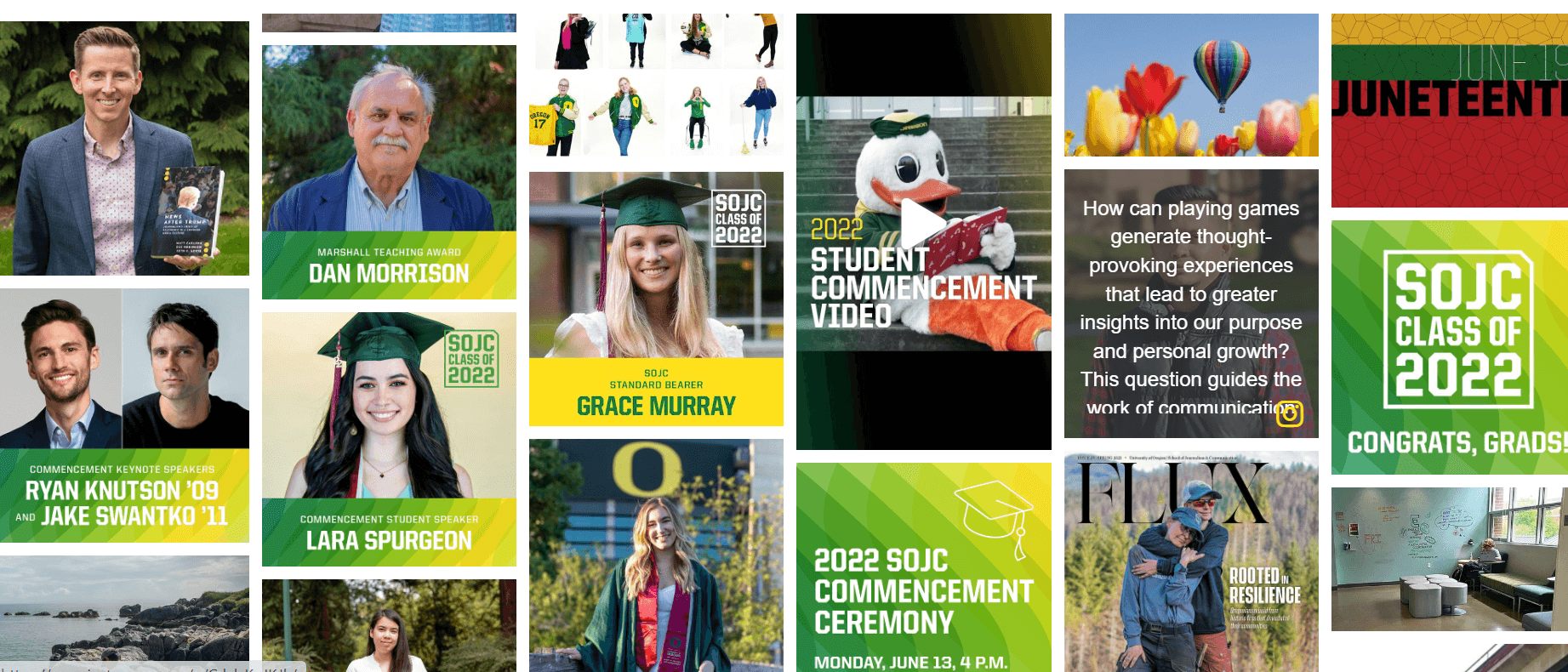A social wall is a highly engaging and dynamic platform for various types of institutional communication. From entertainment to social media promotion to information sharing, it is an invaluable tool for universities and students alike.
The content displayed on a social wall comes from social media. It can include posts from your university’s own accounts (as you’ll see in the examples below) in addition to curated content shared by others. Users have complete control over which posts are automatically added to their social walls so your school will always remain on brand and compliant with relevant communication policies.
Another main benefit of embedded social walls is increased website engagement. When visitors land on your site, they will be greeted with fresh and engaging content relevant to what’s going on in the university today. This makes your main university website a digital hub for current students to check in on campus happenings. It also encourages prospective students to return to the site to see what’s new.
All of this adds up to returning website visitors, average time on page, and, ultimately, better search engine optimization for your landing pages. Not to mention the fact that the automated features offered by top social wall embedding tools take the manual task of updating your website off your team’s plate.
Whether it’s embedded on your website or displayed on your campus welcome board, a social wall is an incredibly useful way to achieve community-oriented goals.
How to use social walls for universities
The sky’s the limit when it comes to using social walls for universities. In general, this tool is ideal for sharing information, getting real-time engagement from students, and providing a greater sense of community, even on large campuses. Additional uses for embedded social media walls include:
- Announcing new evening and weekend activities
- Congratulating sports teams, clubs, and other group achievements
- Maintaining transparency around updated campus rules and safety measures
- Displaying memories from fun moments students have had at school
- Keeping your university’s website up to date automatically with the latest news, updates, and more
- Highlighting exciting guest speakers appearing on campus soon
- Job fairs, on-campus resources for grads, and graduate school information
- Welcome videos and photos created by seniors to introduce themselves to freshmen
- Upselling new on-campus meal plans, event ticket sales, and skill-building workshops
- Feature student discourses on hot-button topics that are important to your community
In a nutshell, if your students might be interested in it, you can put it on your social wall.
Top examples of universities using social media walls
Want to see embedded social walls in action? These top universities all use Juicer.io to curate, share, and promote social media content that best represents their brand. Keep reading to see real-life examples and get our expert takeaways you can use for your own university social wall.
1. University of Oregon School of Journalism’s Visual Branding Embedded Social Wall

Color-coordinated and on theme, the University of Oregon School of Journalism has combined its social media accounts into one expertly branded social wall. The combination of embedding Instagram feed posts and TikTok video feed embed tells a story about what the school cares about. It also spotlights cool students, fun moments from classes, and impressive guest speakers. All in all, the embedded social wall on this University of Oregon page makes it easy to see what their community looks like.
Takeaway: Solidify your visual branding and university values with an embedded social wall that features a holistic view of what your school is really all about.
2. Penn State University’s Community-Building Embedded Social Wall

Penn State University’s marketing team wants to inspire and motivate students by showcasing graduates who have moved on to do impressive work. In an impressive effort to connect alumni, the university has chosen to use its embedded social wall as both a community spotlight opportunity and a vision board for prospective students.
In addition to alumni, the social wall also features seniors and class representatives who best embody today’s student population. From science and technology experts to ice-skating all-stars, this social media wall has no shortage of incredible community members you wish you could meet.
Takeaway: You can never go wrong when you center your amazing community members on your social wall.
3. Cal State East Bay’s Campus Photo Collage Embedded Social Wall

For Cal State East Bay, driving social media engagement is the core focus of their embedded social wall. Unlike the square or rectangle layouts we’ve seen before, this collage-style format is reminiscent of a yearbook. The photo collage is directly sourced from their own Instagram page and updates in real-time when a new post is made. Bringing campus highlights, recent grad spotlights, and sports news to their feed, this holistic mix of university going-on makes it easier for students and faculty to engage with social media through their main website.
Takeaway: Photo collages created using an embedded social wall show day-to-day campus life in a casual and fun way that other elements of a university website typically cannot.
4. The University of Utah’s Split Channel Embedded Social Wall
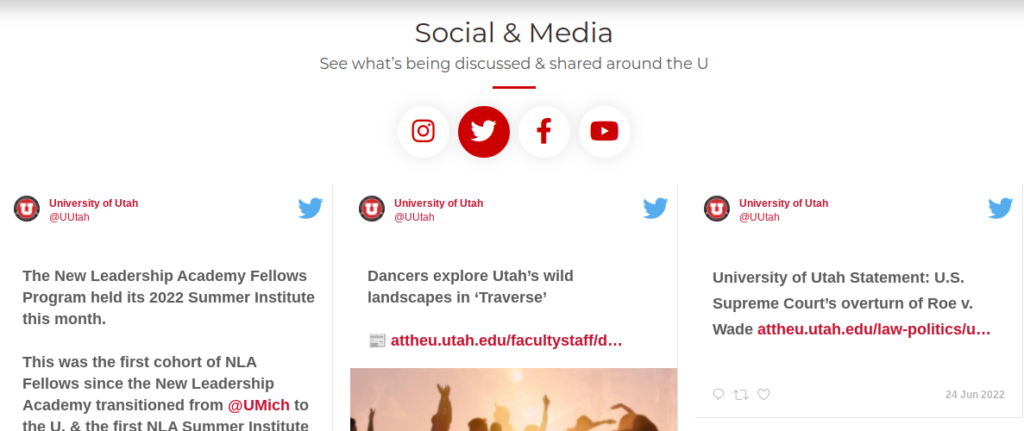
In this example from the University of Utah, this embedded social wall doesn’t combine multiple channels into one feed. Instead, they’ve creatively split up their showcase by allowing website visitors to choose whichever channel they’re most interested in by simply clicking on the social media icon at the top of the wall.
While we are also a fan of combining our social media feeds through an embedded social wall, keeping them separate has its advantages. Not only does it allow site visitors to focus on the platforms they prefer but it also allows university marketers to take advantage of how they’ve tailored their messaging for each channel.
Plus, it’s easy for users to navigate. A single click will auto-populate the social wall with the latest and/or highlighted posts from the school’s profiles.
Takeaway: Separate social channels right within your embedded social wall to tailor messaging and give visitors the power to choose how they’d like to engage.
5. Georgetown University’s Scroll-Worthy Embedded Social Wall

Georgetown University has created a sleek and captivating embedded social wall that is addictively scroll-worthy. The card-style layout reminiscent of Pinterest displays recent posts from Instagram, Twitter, and other Georgetown University social media profiles. The addition of the handle at the top of the social wall is brilliant as well. Not only is it easy to remember but it also goes well with the satisfyingly seamless experience of the wall itself.
Takeaway: Before you choose a layout, consider the user experience you’d like your website visitors to have when interacting with your embedded social media wall.
The step-by-step approach to making your social wall a hub for your university
Now you know why you need to embed a social wall on your school or university website and what other top education brands have done with theirs. Next up, let’s take a look at the exact steps you need to complete in order to get the most out of your social wall for students, faculty, and university stakeholders.
Step 1: Align your social wall goals with your greater marketing and community-building plans
Like any strategic website element, you need to have a vision for how your embedded social wall will fit into the bigger picture.
Will this social wall support your social media goals offsite? Will it serve to educate prospective students about what’s possible at your university? Or will it be used to round out your branding and help your university stand out amongst the competition?
Your answers to these and other analytical questions will fuel your choices in featured channels, grid layout, and more.
Step 2: Strategize the pre-launch
Hype up the introduction of your embedded social wall to existing students and faculty ahead of time. Host a countdown to its release and highlight it within your university’s email newsletter. The more you prioritize your upcoming social wall release, the more people will see it as a valuable resource when it goes live.
Step 3: Educate students on its uses and goals
Answer FAQs about your social wall in blog posts and YouTube videos. Make sure to reiterate its main goals after it has been released. Describe why it’s different from other student news channels and information-sharing tools the university already uses. Even if your goal is simply to streamline the sharing of social media content to your collegiate website, being transparent about why the school is using a social wall will increase engagement.
Step 4: Incentivize participation
Students and faculty are busy. In order to increase their participation online once your social wall is live, be sure to have a plan for how you’ll incentivize them, especially in the beginning. Promote social media contests, giveaways, and the opportunity to feature their own announcements through your social wall.
You may even want to consider setting your social wall to include User-Generated Content (UGC). While you certainly can create and add your own content for your social walls, featuring UGC turns what could be yet another display screen into a collaborative tool for administrators and students to use together.
Including UGC content in your social wall has the potential to build a stronger bond between the university and its potential new students. It will also empower currently enrolled scholars to further engage with the school. Not to mention the fact that it will also help your brand reach its marketing goals through higher quality social media engagement.
Step 5: Encourage and implement student feedback
After the social wall is introduced, reach out to students via polls, surveys, and social media posts to ask them how they’d like to use it in the future. Thank you, and reward their participation by implementing the best ideas.
Step 6: Assign social wall ambassadors
Hand over the reins of your social wall post aggregator to student leaders. Allow them to use a pre-approved theme that highlights their favorite things about being part of this community. Set up custom content filters to ensure all posts shared on the social wall are in line with university values and policies, no matter who has access.
Step 7: Regularly revisit your social wall goals and uses
Don’t let your social wall go stale. Rather than setting and forgetting it, think about your social wall as a living document of where your university is in its journey now and where it will be in the future. Tools like Juicer help you moderate and set auto-apply rules so that the content on your wall is always exactly what you’d like it to be.
Ready to give social walls a try? Get started on creating a beautiful, on-brand feed instantly with Juicer’s free signup.