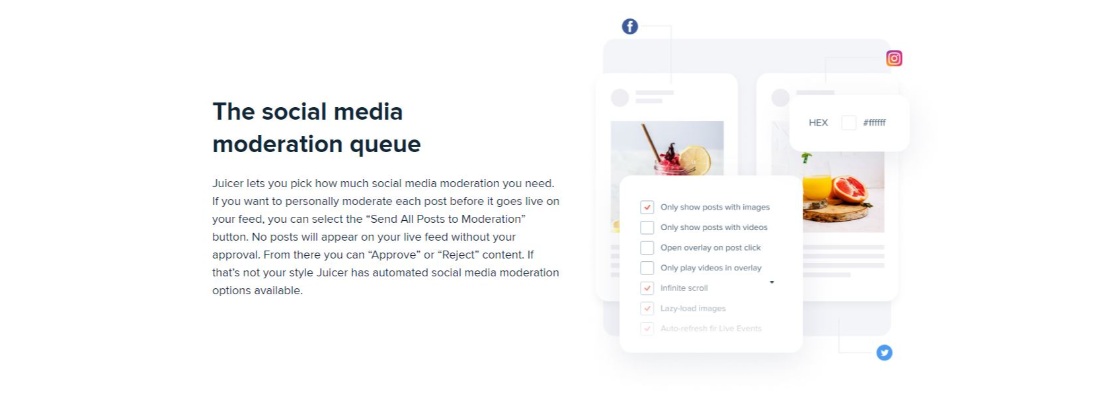While social media feeds keep customers up-to-date with new content, you are responsible for the posts they see. With so many spam accounts, negative commentary, and more swirling around on social media, you need the proper guidelines for managing and moderating social media content.
Why Social Wall Moderation Matters
Social media allows customers to share their thoughts and content with brands. This information can be valuable for companies as it offers insights into customer concerns and pain points. However, it requires careful moderation. Learning how to moderate content on your social media feed doesn’t mean censoring your brand. Instead, it’s about ensuring your feed shares the right message for your brand.
Social media moderation tools allow you to:
- Improve your image: with social media moderation, you can ensure your social feed maintains a consistent and aesthetically pleasing brand image. Companies can ensure every post adheres to specific quality guidelines, creating a better, trusting visitor experience.
- Protect your reputation: while responding to negative reviews and comments shared by customers is important, you don’t necessarily want to show them on your social media feed. Moderation ensures you’re drawing attention to the content that strengthens your brand.
- Remain compliant: moderating your social walls ensures you can stay compliant with regulations about the information and content you share. For instance, you may need to get permission or approval from a customer before sharing user-generated content on your site.
Best Practices for Social Content Moderation
Choose the Right Social Feed Plugin
The first step to maintaining control over your social wall is choosing the right plugin.
Juicer provides complete access to moderation and filtering capabilities, allowing you to customize your social media wall on your website. You can set up queues for content to be moderated, and ensure each image or post is approved before it appears on your website. To add, Juicer allows you to automate your moderation and filtering process. You can “disallow” posts that include certain words, usernames, hashtags, and more. You will even be able to block content with profanity, prevent duplicate posts, and more from appearing.
Create Community Guidelines
You need to determine how to moderate content and what kind of content should or shouldn’t be allowed. Start by creating guidelines for your team members to follow when moderating posts.
Establish what content fits into your approval process, such as user-generated content with quality images or hashtags and positive feedback. It’s also worth telling your team members to look out for things like negative reviews and profanity. This will inform your “allow” and “disallow” lists for content. Once you’ve created guidelines for your team, you can create a separate set of community guidelines for your social media fans. Let them know what kind of content you will re-share.
Assign Moderators to Your Feed
While you can automate various aspects of social media moderation, it’s worth also ensuring you have people in your team assigned to preserve your wall. Even the most advanced filtering apps can sometimes slip through the cracks. If you have active social media channels across a range of platforms, it’s worth having multiple members of staff assigned to tracking the content of your social media feed or wall. Ensure you have alerts set up to notify team members if any issues arise.
With Juicer, for example, you can assign multiple team members to your moderation process.
Review Every Post Before it Appears
Moderating every piece of content can seem like a time-consuming process. However, it’s also an excellent way to make sure you can preserve your brand reputation and send the right message.
Juicer lets you send all posts synced to their social media feed to a moderation queue before they go live. These queued posts can still be filtered, making it easier to sort through large volumes of content.
Reviewing posts before they go live will help you to minimize any negative content on your social wall. It also gives you the opportunity to reduce the risk of duplicate and unnecessary posts.
Create a Social Feed Strategy
A good way to reduce the workload involved in content moderation is to strategize.
For instance, instead of posting every piece of content you create or are tagged in, focus on specific campaigns and hashtags. By using the “only allow” options in Juicer, you can ensure that the only content your team members need to moderate is linked to specific terms, tags, or topics you want to promote.
Also Read:
Embed LinkedIn company feed on website
Remove Problematic Content
Listening to customer feedback, both positive and negative, is crucial for any brand.
Sure, you need to respond to negative comments and reviews in a proactive manner. However, your social feed isn’t the place for it. Remove problematic content and deal with unhappy customers offline.
Use Filters Effectively
Filters can give you a fantastic way to sort through content quickly. This way, you can immediately eliminate any posts from your wall that include profanity and reduce your risk of duplicate posts. Make sure you pay attention to your filters and update them based on what you learn about your audience, and your campaigns. You can even choose to add specific users to your “disallow” segment to ensure problematic customers don’t harm your social feed. (*Note: if filters send your content into the “rejected” section on Juicer, you can still go back and approve these pieces later.
Set Up Notifications
Finally, the best way to ensure the content on your social feed is always fresh and engaging is to make sure you’re constantly paying attention to the posts syncing to your social media wall. Once you set up a social feed campaign, you can set up notifications. Within your “Account” settings, you can choose whether you want to instantly inform team members when new posts are waiting for approval.
Master Content Moderation on Your Social Feed
A social media feed is a powerful tool to engage customers and get them to spend more time browsing and interacting with your site. But as powerful as it is, it can make or break your brand.
Juicer provides all the tools companies need to rapidly embed social walls into their website and moderate their content consistently. Try Juicer for free and master your moderation approach today!