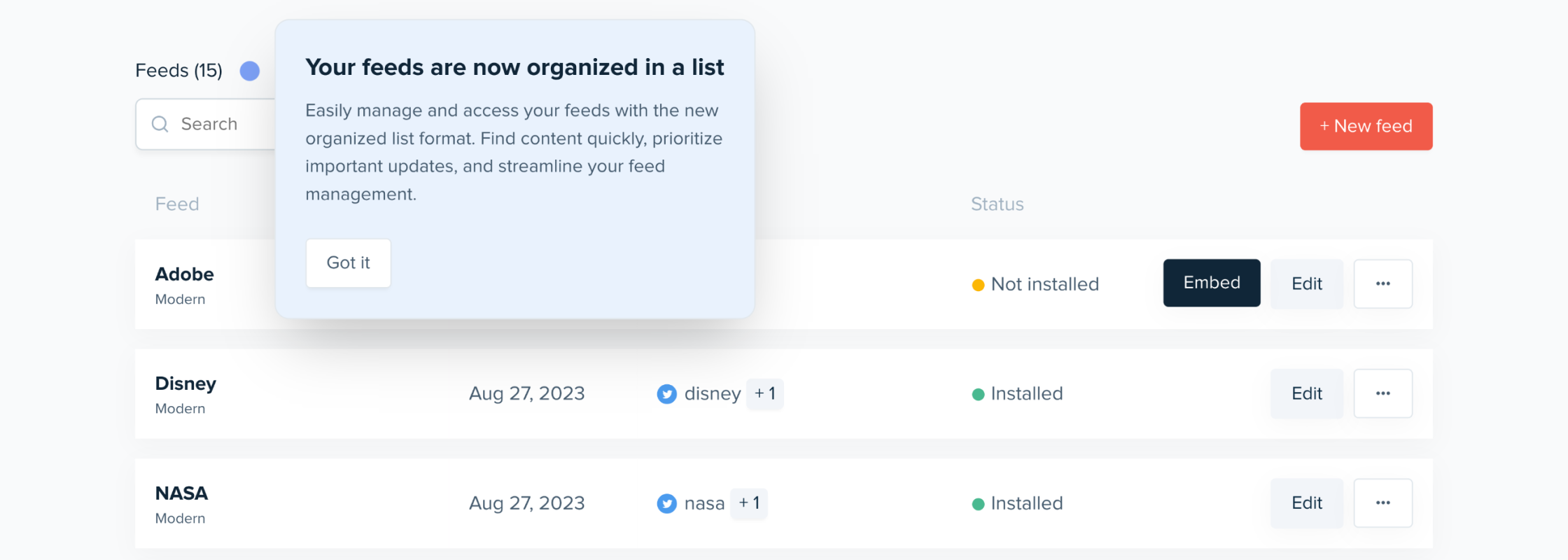Dashboards are like superheroes: incredibly useful tools that help you maintain an overview of crucial information about your account, saving time and hassle while giving you complete control.
Today, we’re thrilled to unveil the New Juicer Dashboard, meticulously designed to meet your specific needs for streamlined feed management. Fueled by your feedback, this has been the cornerstone of our quest to build a better, more user-friendly Juicer dashboard.
Key Features and Benefits
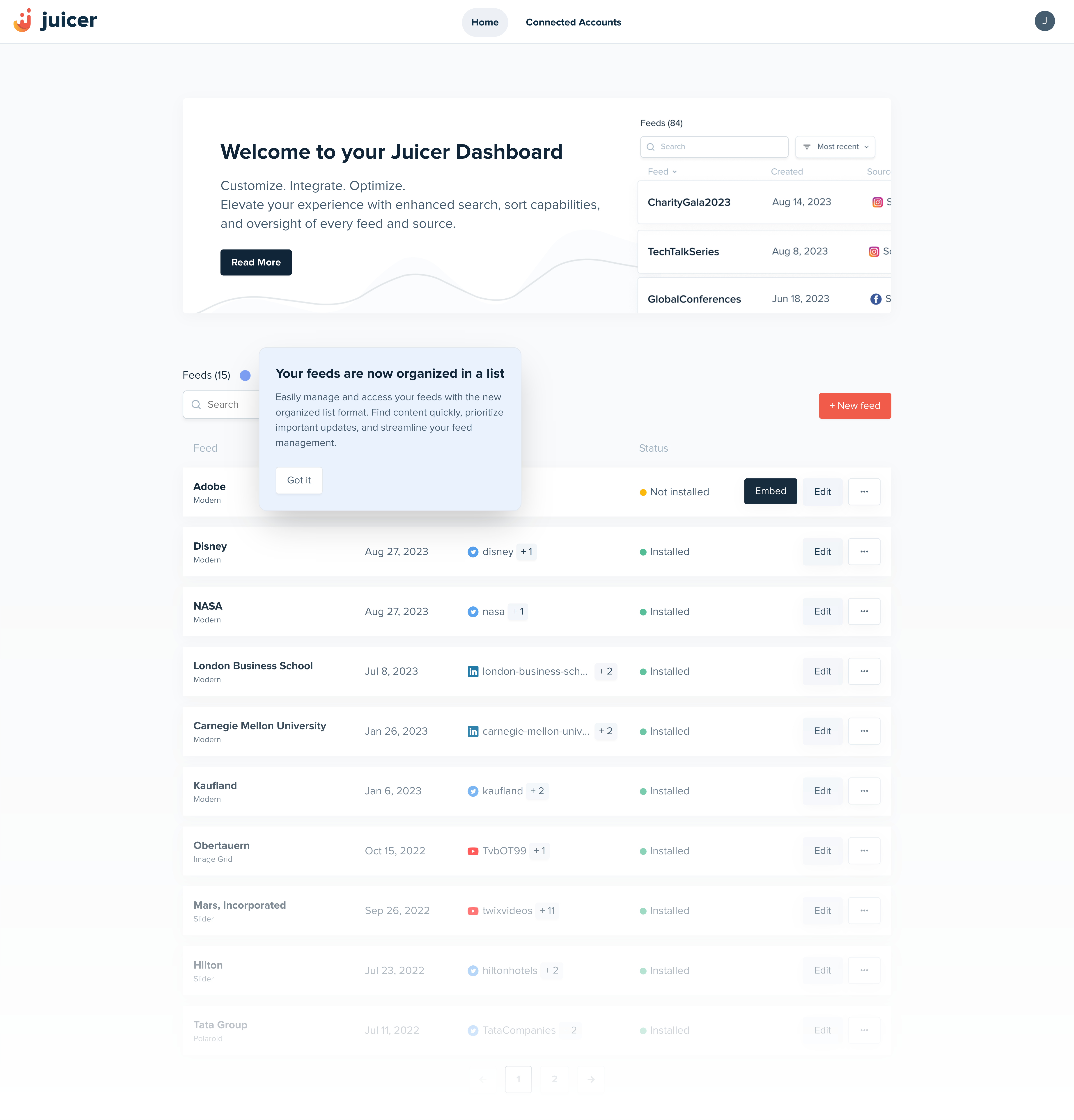
[ Screenshot from an Enterprise plan dashboard ]
Streamlined Navigation
The new dashboard serves as your control center, offering a comprehensive overview. The streamlined navigation bar allows easy access to essential account sections. “Home” will always take you to your dashboard, while “Connected Accounts” now appears at the top, making it effortless to add, refresh, or remove social connections.
In the upper-right corner, you’ll find quick links to our plans overview, your account settings, and billing information, simplifying tasks like changing payment methods, upgrading your account, or downloading invoices.
Always Stay Up-to-Date
At the top of the dashboard, we provide timely updates, announcements, and promotions to keep you in the loop on all things Juicer.
We have a multitude of valuable enhancements planned for this section, so stay tuned for what’s coming next.
All Your Feeds & Sources Under Control
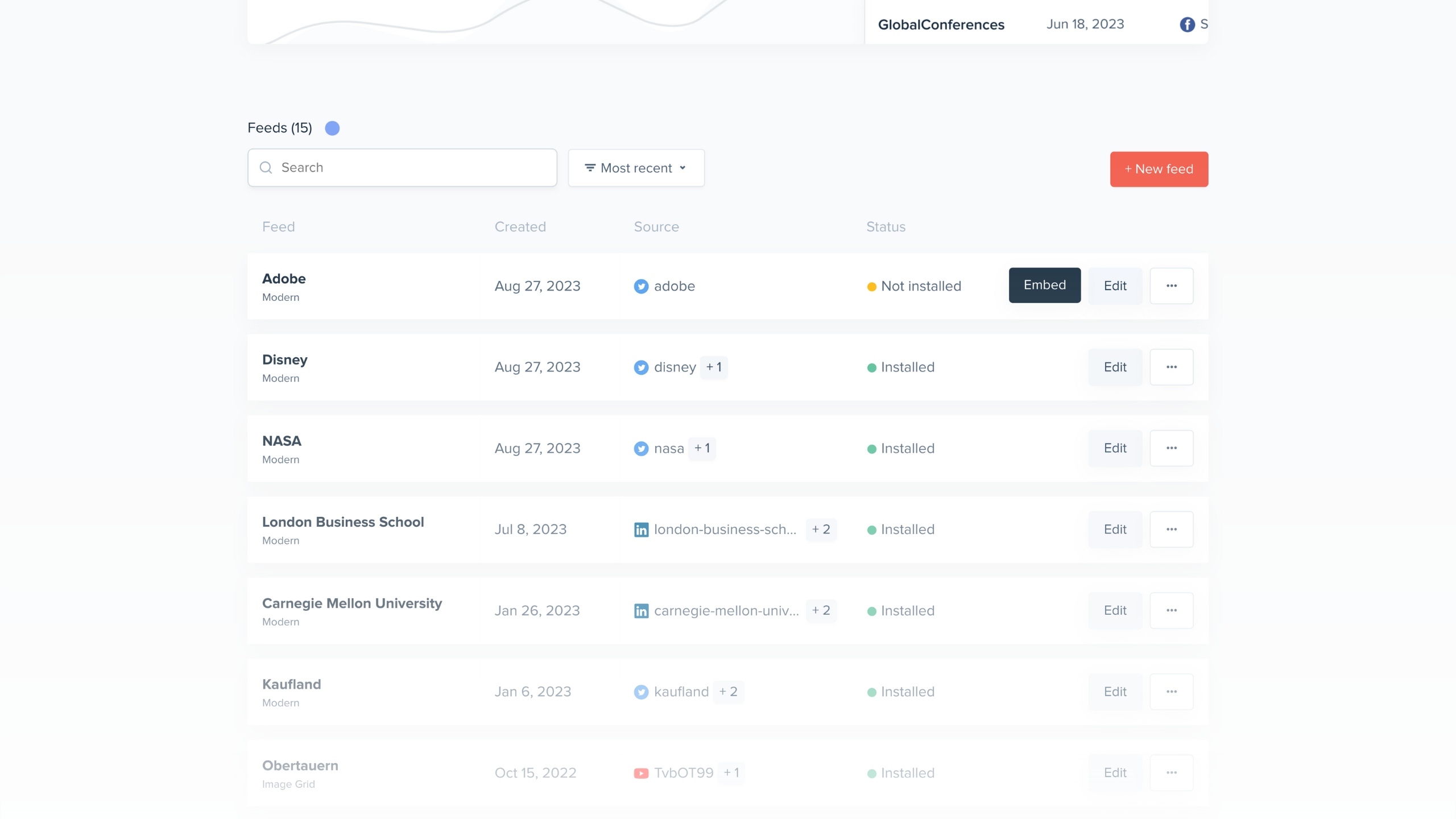
Managing your feeds and sources can become complex, especially when you’re tasked with overseeing multiple feeds. That’s why we’ve designed an intuitive dashboard specifically to meet your needs.
The number of feeds you can manage directly correlates with your subscription plan. For example, our Free Small plan allows you one feed with two sources per feed, while the Enterprise plan offers the flexibility of unlimited feeds and sources. This range ensures that you can effortlessly manage anything from a single feed to an unlimited number. You can find out more about our plans here.
Additionally, you’ll be able to see the status of each feed at a glance—whether it’s already embedded on a website or still needs installation.
While embedding is still an option, you can also use your hub page to share your social wall. Our focus is to give you the control you need to effectively manage multiple feeds and sources according to your subscription level.
Filtering and Search Options
If you’re managing more than five feeds, as you can with our Enterprise plan, you’ll have the added convenience of a search and sort feature. This tool simplifies the task of finding and accessing the specific feed you need, making it quicker and more efficient to manage your feeds.
It’s a straightforward yet impactful way to save time and hassle.
How To Get Started: Step-by-Step Guide
If you’re new to Juicer, we offer a straightforward guide to help you create your feed. Regardless of where you are in your creative journey, we provide the tools you need to enhance your website engagement and growth.
With Juicer, you can compile posts from social media platforms like Instagram, Facebook, X (Twitter), LinkedIn, and more, as well as hashtags and RSS feeds. Your website content will remain dynamic, as Juicer curates and displays your social media posts automatically.
Create Your First Feed
After signing up and confirming your email address, start building your feed by selecting a source from over 15 platforms, such as Instagram, LinkedIn, Facebook, Pinterest, and YouTube.
When we refer to “source,” we mean any social media account or hashtag whose posts you’d like to display. These are then collected in the “feed,” which you can embed on your website.
For instance, using Pinterest as an example, here are the steps:
- Access your dashboard and click on the “+New Feed” button.
- Choose the Pinterest icon.
- Insert the Pinterest account’s slug into the designated area, and your feed will be created, automatically populating your feed page with content.
- Change the design style or other settings to fit your website and needs.
Embed Your Feed
After signing up and creating a feed, you’ll receive an embed code via email. To integrate it into your website, simply paste this code into your CMS, such as WordPress. To verify the installation, visit the webpage where you’ve embedded the feed. Then, return to your Juicer dashboard, click the “Embed” button, and select “Verify Installation.”
You’ll always be able to find this embed code in your Juicer dashboard under the “Embed” button, especially when your feed hasn’t been verified yet.
If you’d like to embed your feed on multiple websites, you can easily do so by following the instructions provided here.
(Re-)Connect Your Social Accounts
To keep your content current, some social media sources require secure connections. Rest assured, your login credentials are encrypted and transmitted securely; they are never stored or visible to anyone.
For added security, certain social media connections may expire over time, depending on the platform’s policies. When this happens, you’ll receive an email notification as well as an alert on your Juicer dashboard.
Reconnecting is simple. Just log in and navigate to the “Connected Accounts” section on your dashboard, where you’ll see a list of all your active connections. If any have expired, you can easily refresh them to restore functionality.
Moderate and Filter Your Feed
Customizing your feed is a breeze with our user-friendly options for automatic or manual filtering. Simply hover over posts to select actions like “Delete,” “Pin,” or “Edit.” When you pin a post, it will take pride of place at the top of your feed after a quick refresh. Plus, you can enable settings to review posts before they go live or block specific words for added control.
Among our most popular features are design customization, which allows your feed to seamlessly integrate as a native extension of your website. Our moderation options give you full control over the posts that appear, ensuring only the most relevant content gets displayed. Additionally, the lazy load feature optimizes performance and user experience, so your feed always operates at its best.
Shape the Future With Us
Your feedback is invaluable in helping us shape Juicer as the go-to social media aggregator platform. We’re eager to listen and enhance your experience, so don’t hesitate to share your thoughts.
Stay Tuned
Our new Juicer Dashboard is just the beginning. In the coming weeks and months, we have more updates and features in the pipeline.