Whether you are a social media influencer (or want to become a social media influencer) time is precious and you can never get enough of it. So if you aren’t using IFTTT to make your schedule lighter and your life easier, you are missing out.
IFTTT is a tool that allows you to create/use recipes that help connect two separate services you use. An example of an IFTTT Applet in action would be: Connecting an RSS feed of your blog and your Twitter account to automatically tweet about a new blog post when it’s live.
Pretty amazing right? Think of all the time you’ll save doing tedious boring tasks by automating social media and other time-intensive chores with IFTTT! We put together a list of different types of social media automation, finance automation and productivity automation tasks that social media influencers like you would find extra handy.
IFTTT Applets for Social Media
The social media automation IFTTT applets we chose will help with posting, scheduling, and monitoring your social media networks including Facebook, Twitter, Instagram, Pinterest, Reddit, YouTube, and more. And don’t forget that if you don’t find an IFTTT recipe to fill a specific need you have, you can always tweak an existing IFTTT applet or make your own!

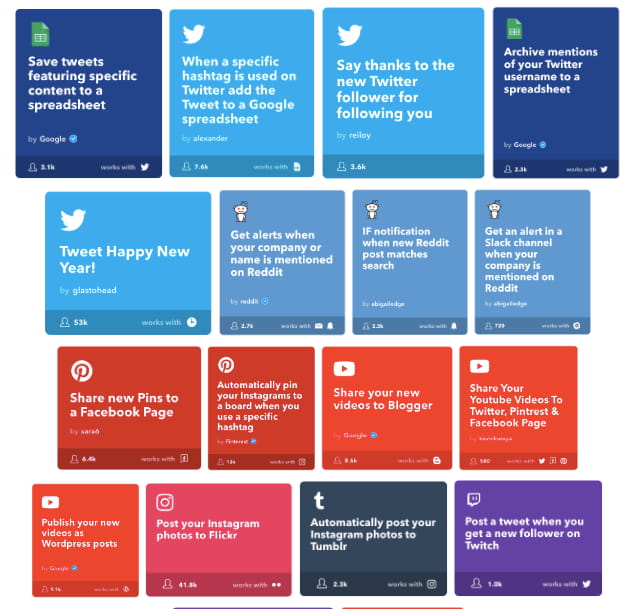
Grab your IFTTT social media recipes here:
- Share from Feedly to Facebook
- Automatically Tweet Articles with a Specific Tag
- Post RSS Feed items to Facebook
- RSS Feed Autoposts to Twitter & Facebook
- Automatically Share Posts with Specific Tag to LinkedIn
- Tweet Your Instagrams as Native Photos on Twitter
- Keep Facebook and Twitter Profile Pictures In Sync
- Auto Update Twitter Pic When Facebook Pic is Updated
- Save Tweets With Specific Content to Spreadsheet
- Save Specific Twitter Hashtag Tweets to Google Spreadsheet
- Say Thanks to New Twitter Follower
- Archive Twitter Username Mentions to Spreadsheet
- Tweet Happy New Year
- Get Alerts When Your Company or Name is Mentioned on Reddit
- Get Notification When Reddit Post Matches Search
- Get Alerts on Slack When Your Company is Mentioned on Reddit
- Share New Pins to a Facebook Page
- Auto Pin Your Instagram Pics to a Board When Using a Specific Hashtag
- Share New Videos to Blogger
- Share YouTube Videos to Twitter, Pinterest, & Facebook Pages
- Publish New Videos as WordPress Posts
- Post Instagram Photos to Flickr
- Post Instagram Photos to Tumblr
- Post Tweet When You Get a New Twitch Follower
- Change Hue Bulbs to Twitch Purple When You Get a New Follower
- Tweet a Thank You to Your Channel’s Newest Members
IFTTT Applets for Blogging and Content
The IFTTT recipes we selected to help with content and blogging automation help out with scheduling, organizing, and sharing your blog posts. Some IFTTT recipes of note are automated processes designed to backup and archive each blog post as it’s posted and another that allows you to set up cross-posting from WordPress to Tumblr.
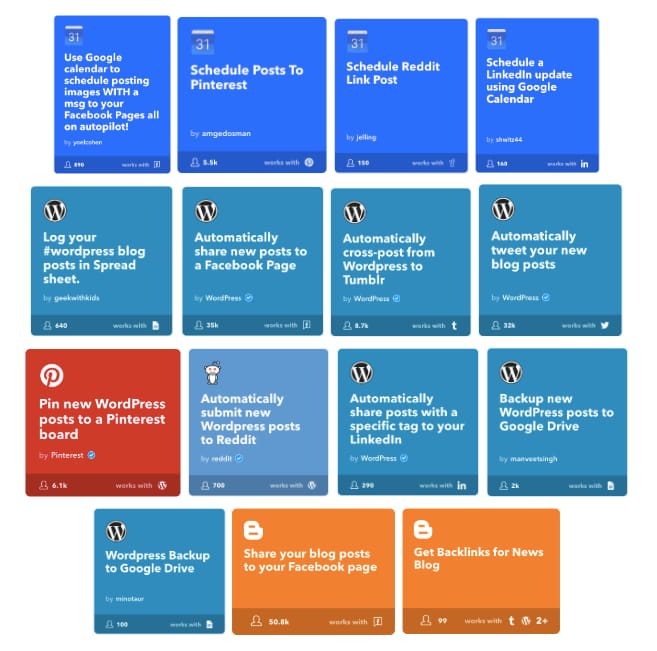
Grab your IFTTT blogging & content recipes here:
- Using Google Calendar to Auto-Schedule Posting Images With Text to Facebook
- Schedule Posts to Pinterest
- Schedule Reddit Link Post
- Log WordPress Blog Posts in Spreadsheet
- Automatically Share New Posts to Facebook Page
- Automatically Cross-Post From WordPress to Tumblr
- Automatically Tweet New Blog Posts
- Pin New WordPress Posts to Pinterest Board
- Automatically Submit New WordPress Posts to Reddit
- Automatically Share Posts with Specific Tags to LinkedIn
- Backup New WordPress Posts to Google Drive
- WordPress Backup to Google Drive
- Share Blog Posts to Facebook Page
- Get Backlinks for News Blog
IFTTT Applets for Productivity
Since time is money, we put together a list of productivity IFTTT recipes that help out by taking care of mundane tasks like transcribing voicemails, launching navigation to a scheduled meeting and weather reminders.

Grab your IFTTT productivity recipes here:
- Set Recurring Tasks on Trello
- Schedule Daily or Weekly Recurring Trello Cards
- Automatically Mute Android Ringtone When a Meeting Starts
- Automatically Turn Android Ringtone On After A Meeting Ends
- Transcribe Voicemail to Evernote With Link to Original Audio
- Send New Contacts a Nice to Meet You Email
- Create ToDoist Task for New Google Calendar Event
- Add Calendar Reminder if Rain is Forecast Tomorrow
- Always Be Prepared for Weather
- Track Internet Downtime
- Launch Google Maps Navigation 15 Minutes Before Next Meeting With Driving Directions
- Save Gmail Emails Labeled Drive to Google Drive
- Add Package Delivery Dates to Google Calendar
- Create Google Calendar Weekly Digest
- Convert Email to an Event in Google Calendar
IFTTT Applets for Finances
Whether it’s new filming equipment, payment from a sponsorship, or just your morning coffee, these IFTTT recipes for finance automation will allow you to easily track and manage any payments or expenses.
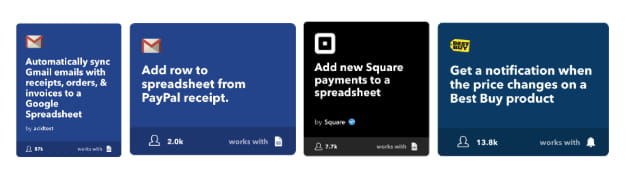
Grab your IFTTT finance recipes here:
- Automatically Sync Gmail Emails with Receipts, Orders, Invoices to Google Spreadsheet
- Add Row to Spreadsheet From PayPal Receipt
- Add New Square Payments to Spreadsheet
- Get Notified When Price Changes On a Best Buy Product
Don’t forget that if there is an IFTTT recipe listed here that’s not quite what you’re looking for, you can always tweak that recipe or create your own recipe from scratch. With these IFTTT recipes, hopefully you will be able to have more time spent creating stories for your followers and less time spent doing tedious tasks you can’t stand.
