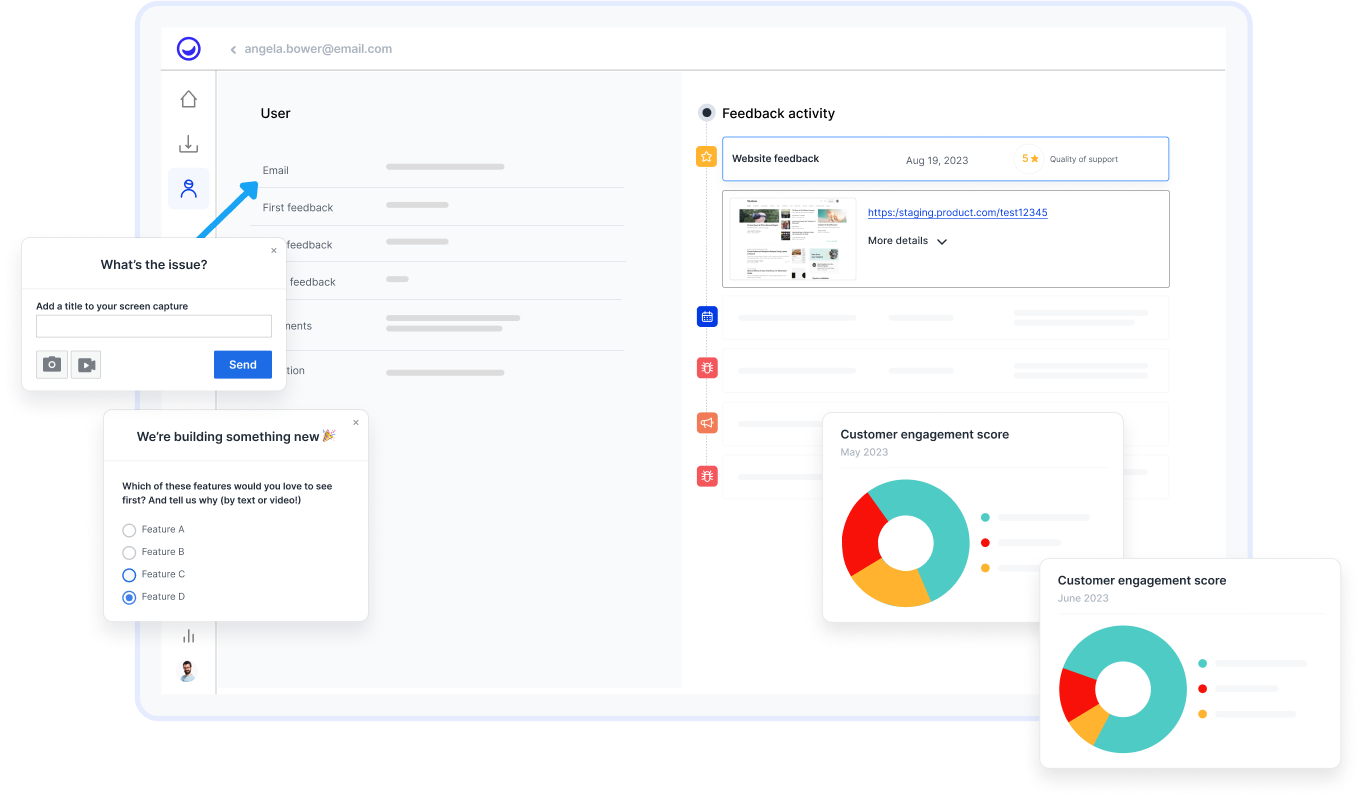Nowadays, building a successful user experience strategy is hard without validated user research. Social proof and user feedback are the most effective sources for conducting this research.
These sources provide accurate and reliable insights into users’ needs, behaviors, and preferences. Done right, the insights become the foundation of building a product that your users really care about.
Let’s delve into what these concepts mean and how to use them to create a practical user experience strategy.
What is User Feedback?
User feedback is how people feel about their experience with your product. This feedback can come from in-app surveys, one-on-one conversations, online reviews, and other sources.
The impression customers form about a product begins with their initial interaction and evolves as they continue to use it. They evaluate usability, accessibility, aesthetics, and similar factors — often subconsciously. Collecting and analyzing this data helps you discover what you’re doing right and the areas that require improvement to deliver better user experiences.
What is Social Proof?
Social proof is a way to show that other people like and trust your product, which can convince new customers to trust and buy from you, too. You can do this by:
- Adding customer case studies to your website — as Usersnap does here
- Highlighting positive customer reviews on your Instagram profile
- Embedding a testimonial social media wall on your website
All these elements prove to potential customers that people already value your product offering. It’s like when you see a long line outside a restaurant, you might think, “Wow, this place must be good if so many people are waiting.” You’re more likely to join the queue or visit the restaurant in the future.
Similarly, more than 40% of respondents in Podium’s State of Reviews Survey depend on social proof, like reviews and personal recommendations, when making a decision to patronize a local business.
How to Collect User Feedback and Social Proof
Now that you know what user feedback and social proof mean, it’s time to collect these insights from your target audience and customers.
1. Implement Feedback Collection Points Tailored To Your Product
Product teams need an all-in-one user feedback platform for collecting and analyzing the various product and UX feedback from customers. It saves you the time and resources you would have spent coordinating feedback across separate channels and software tools.
A good example is Usersnap. Beyond out-of-the-box survey templates like customer satisfaction score and NPS, Usersnap boasts advanced functionalities that facilitate the efficient submission of feedback by users, enabling product teams to take action more swiftly.
- Screenshot Annotation: Users can capture a screenshot of a web page and add annotations, comments, and highlights to provide clear and visual feedback.
- Bug Tracking: Usersnap helps you collect, track, and manage bugs and issues by providing a centralized platform to report and assign tasks.
- Integrations: It integrates with various project management and collaboration tools, such as Jira, Slack, Trello, and more, to ensure seamless workflow.
- Real-Time Feedback: Usersnap enables real-time website feedback collection, allowing instant collaboration and issue resolution.
Say a customer can’t complete an action in your app or wants to submit a request. Instead of sending a generic email to your support team, Usersnap lets them share a screen recording of what exactly is happening or what improvement they wish to see. This eliminates back-and-forth communication and lets you collect all the information you need to fix the problem at a go.
“Usernsap allows us to get feedback more often and more precise ever since we adopted it. This really helps us to iterate faster on our design community’s needs.” @ Canva
Read this article for more insight on collecting customer feedback with Usersnap.
2. Aggregate Third-Party Reviews and Hashtags
Use a social media aggregator like Juicer to gather customer feedback from social media platforms and third-party sites like Yelp. With this, you can have all your customer reviews in one place, so they’re easier to track and analyze.
All you need to do is ask your customers to add a specific hashtag to any product feedback they share on social channels, then add the same hashtag to your Juicer feed as a source. Whenever a customer shares feedback with the hashtag, Juicer’s social hashtag aggregator will automatically display it on your website or event feed.
Similarly, you can add your Yelp account as a Juicer feed source to pull and display customer reviews on a social wall.
Learn more: How to create your first Juicer feed
3 Ways to Improve Your User Experience Strategy
Now that you have all these insights, what do you do with them? Here are three practical ways to create a better user experience strategy with social proof and user feedback data.
1. Develop a roadmap through the efficient management of user feedback.
Regularly collecting feedback from users is like mining for precious gems in a vast, ever-changing landscape. Each piece of feedback is a valuable gemstone, offering insights into the desires and needs of your audience. By aligning feedback with your roadmap, you ensure your product continues to evolve in the direction that resonates with your audience.
Usersnap’s platform simplifies the process of gathering UX feedback by offering user-friendly tools like micro-surveys and customizable feedback widgets, empowering users to submit UX feedback. These features enable users to capture videos and screenshots accompanied by written feedback, along with technical context such as browser information and attached URLs. This capability allows teams to promptly address issues, enhance the product experience, and organize feedback for new ideas.
Imagine a software company receiving numerous requests from users for a new feature that enhances collaboration within their project management tool. Sorting through these requests can be time-consuming. However, with the ability to label feedback, view screenshots and/or recordings, and access technical information, the need for back-and-forth communication to clarify user feedback is eliminated.
This comprehensive insight allows the company to gauge user needs and preferences accurately. After careful analysis and consideration of the potential impact on user satisfaction and retention, the company decides to prioritize the development of this feature in the next product release.
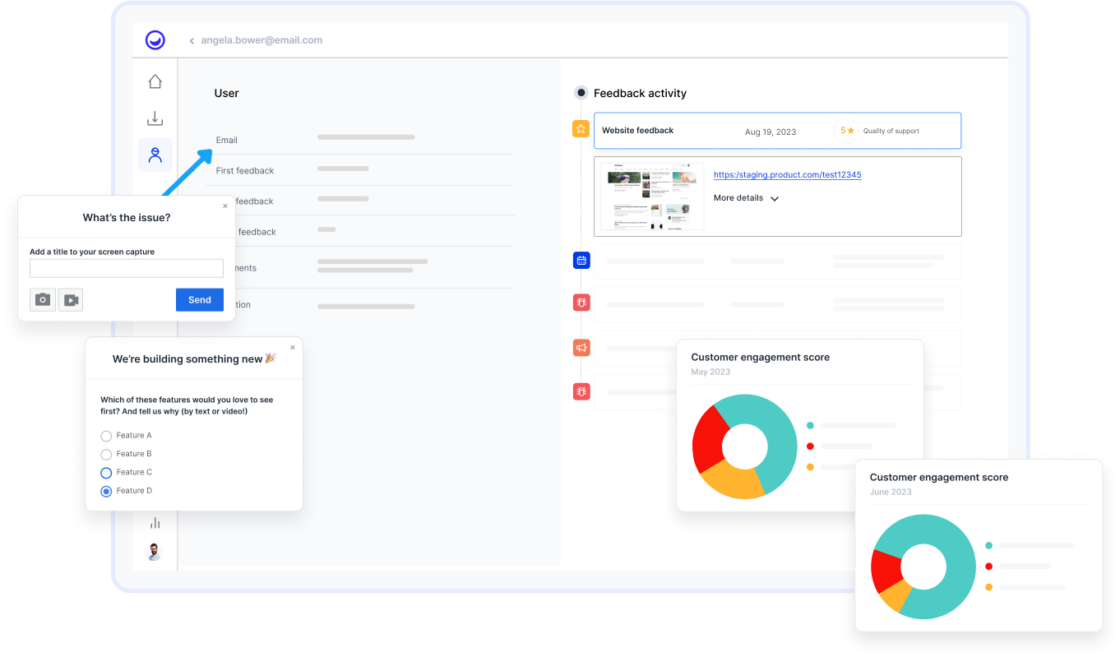
2. Create Social Walls
After creating a Juicer feed with reviews from social channels and third-party sites, the next step is turning it into a testimonial social wall. Testimonial social walls showcase user-generated content from various social media platforms in real-time.
It is typically more authentic than case studies because it comes directly from customers and is not filtered or curated by the company. In other words, you didn’t sit down with your best customer to create a case study that doubles as a sales collateral; you’re simply showing off positive experiences that your customers have.
It’s pretty easy to create a social wall with Juicer. All you need to do is add the auto-generated short code snippet to your website’s backend. Your feed will immediately appear on the website for all your customers and website visitors to interact with it.
Adding a social wall to your website streamlines the customer journey. It saves visitors time they would have spent sourcing reviews from multiple platforms. Now, they can see verifiable, user-generated reviews right on your website without reading any lengthy case studies.
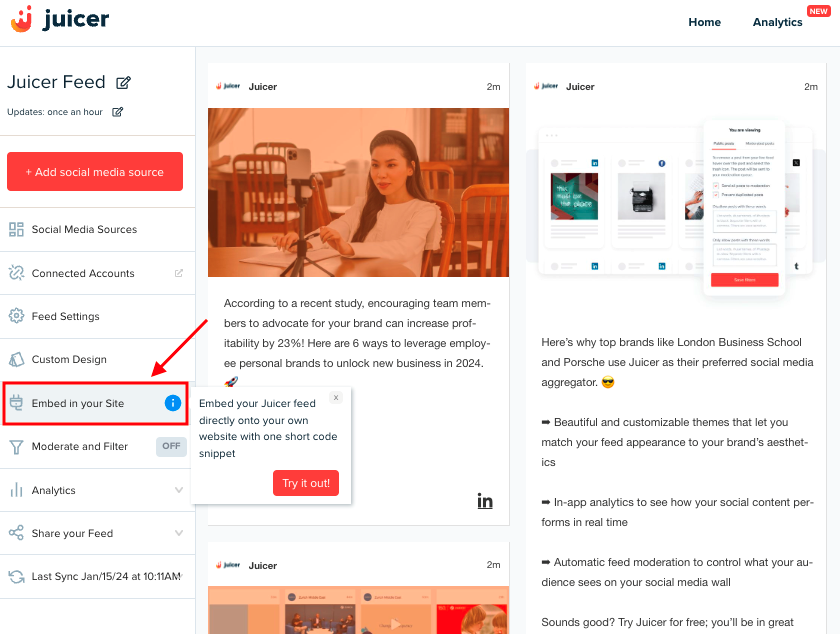
3. Create a Balanced UX Strategy
Crafting a holistic user experience strategy requires blending what your business aims to achieve with what your users actually need. You can figure out your business goals internally, but you need social proof and user feedback to understand what your target audience wants.
If you ignore these insights, you might end up with a strategy that’s off-kilter, possibly missing the mark on what users truly value. For example, you might waste time and resources on features your users do not care about while ignoring simple requirements that could translate into quick wins for your business.
Continuously Refine Your UX Strategy
Crafting a user experience strategy isn’t a one-and-done process. You need to constantly update your strategy to reflect the latest developments in your business, product, and, most importantly, audience expectations.
Juicer and Usersnap can help you collect real-time customer feedback and social proof so you’re always up to speed with what your audience really cares about.